A Printing Mystery
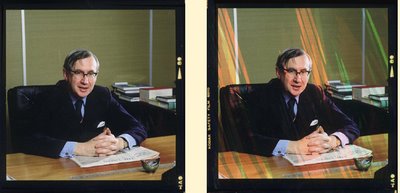 The print on the left is a good print for my Epson R 800 printer.
The print on the left is a good print for my Epson R 800 printer.The print on the right is what I was getting last month. You'll never guess why!
by Ctein
This post is 24-karat geeking.
My PC fried its motherboard. My service people, who built the system, are fabulous (Polywell, 1-800-676-6618). They dug into their stockroom and found a motherboard just one generation later than my 5+ year-old one. I didn't even have to update Windows 2000 or reactivate Adobe Photoshop, the configurations were so similar. All I needed were a couple of new drivers for support chips that had changed.
Then life got hinky. I tried printing print out a high-quality photo on my Epson R 800 printer. It should look like the left side of the illustration above. It looked like the right side! Long diagonal streaks of minus density that varied in a position from print to print.
Sure looked like a printer problem, but cleaning heads and replacing ink cartridges didn't make any difference. So I tried printing on an Epson R2400 and the same thing happened! OK, not a printer problem. Same thing printing from Picture Window; not a Photoshop problem. Disabled all the profiles associated with the printer and still got crap.
That left the printer drivers. I uninstalled every single Epson driver on my system, including the hidden ones that you can only get to in the device manager. Reinstalled the R800 driver. Still bad!
At wit's end, I send plaintive emails to the PC experts I know. Gradually they come to agree it has to be a hardware problem, because there's nothing else left. Scott Raun, after some head-scratching, says it feels to him like RAM that's stressed out and misbehaving.
Memtest32 says all the RAM is good, but I trust Scott. Any one of my three RAM modules is sufficient to run the system, so I pull all the RAM except Module 1. Reboot, launch Photoshop, and print. Finally, it prints fine!
I install just Module 2. The machine won't even boot! It hangs up before I even get a BIOS screen. Doesn't matter what memtest says; that RAM ain't normal. (Don't ask me why it "worked" when installed with other RAM but not by itself.) I bought new RAM, installed it with the other two good modules, and I haven't had a printing problem since.
What looked just like inking problems or a faulty driver wasn't. It took me a week to track this down. Here's hoping it will save someone else from wasting their time.
Posted by: CTEIN
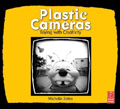

11 Comments:
Re-ordering RAM can turn show-stopper errors into minor ones, or vice versa. The reason is simple: it all depends on what's getting loaded into the faulty memory locations.
The physical stress of being removed from one motherboard and inserted into another may have turned a marginal RAM module into a bad one. Or, the change in drivers may have affected where things were loaded.
Reminds me of a time I was troubleshooting a non-operational PC (I manage computer support in my day-job). I swapped out every component (memory, hard drive, viedo card etc) and still the PC wouldn't boot. Swapped out the actual PC, still wouldn't boot! It turned out to be a bad MOUSE. Gave my end-user a new mouse and her original PC back, and she was off to the races.
Next time: Apple?
@christer3805:
> Next time: Apple?
Absolutely! You see, Apple Macs may use Intel processors, but they don't use normal SDRAM. They use MSCRAM, or Magic Super-Cool RAM, which never fails, because each stick has it's own guardian angel; all of whom are named Sboj Evets. MTBF times can become a thing of the past, because all components last Forever with a Mac!
More seriously: it does annoy me when people blame RAM/MB problems on the OS. It can, however, lead to some amusing situations. E.g. a person convinced that XP is way more stable than 2000 arguing with someone who's certain the truth is the exact opposite, both of whom citing the fact that they've had stability problems with their [2000|XP] boxes but none at all on their [XP|2000] boxes. I've seen people arguing that OSX is less stable than Windows based on -- you guessed it -- the single data point of their experiences with a single solitary Mac. I've even seen someone argue that Linux has stability problems because he installed Ubuntu on a very old machine he scavenged and -- surprise -- it kept crashing. Hardware problems? Naah, it must be that that damned shaky Linux kernel!
Sounds somewhat similar to a problem with my HP DesignJet 30. On an intermittent basis B&W; prints come out randomly duotoned blue, purple or green (never any other color). I've re-calibrated, replaced the firmware, uninstalled and replaced the drivers, bought new printheads, cleaned the contacts, tested printing out of different applications, changed USB cable and port, spent literally hours on the phone with HP, relegating my wife to photog-widow status for a week - all to no avail. Color prints remain fine, B&W; are still a crapshoot. HP thinks it's a hardware problem and I can pay $300 for someone to come to my home and replace parts till they get it working - Instead, I just ordered an HP B9180 for $495
"... Apple Macs may use Intel processors, but they don't use normal SDRAM. They use MSCRAM, or Magic Super-Cool RAM, which never fails, because each stick has it's own guardian angel;..."
Actually... it's not the OS it's the hardware. The "guardian angel" in Mac Pros is ECM (error-correcting memory), which detects memory errors more reliably.
BTW... other Macs may not use ECM DRAMs.
Disclosure: I use both PCs and Macs. Neither is a religion for me. I just use them as available tools.
christer3805 said: "Next time: Apple?"
I'm not trying to be provocative, but...
Indeed! If you enjoy playing with and repairing personal computers by all means stick with hobby-horse, err, I mean "custom built", PCs. If you want to use well-engineered personal computers to do something else get a Mac.
No kidding, and this comes from someone who spent most of his career immersed in Microsoft's world.
Adam said...
>HP thinks it's a hardware problem
>and I can pay $300 for someone to
>come to my home and replace parts
>till they get it working - Instead,
>I just ordered an HP B9180 for $495
Keep us posted, will you? just in case the problem reoccurs with the 9180 if it is a PC RAM problem like the OP.
Apple 'n Windows...now there's flame war material!
I use them both at work, so I'm pretty familiar with most of the quirks. The last one that got me fuming was wanting to replace the hard drive in an Apple notebook. On most non-Apples, you just open a little door on the bottom...five minutes, tops. Not the Mac. On page FIVE of the instructions it said, "Now things get a little hairy...". It was like a Chinese puzzle box, except not as fun.
But then some stupid Winders thing happens and the karmic pendulum swings the other way.
A wise man once said, "If carpenters built houses the way programmers wrote software, a single woodpecker could destroy civilization".
Good detective work!
It's really unfortunate that ECC memory isn't considered standard in workstation-class PCs. (You can certainly get it if you look.) It can't correct all errors, but it'd very likely tell you there's a problem rather than sitting there waiting to scramble your data.
The day that memory merchants convinced the OEMs that memory had become reliable enough that they could dispense with ECC and/or parity checked memory, was a dark day indeed.
And to make things worse, even if you get a motherboard these days that supports ECC memory, you will find it difficult to find a memory module that actually contains the extra memory bits, instead of just 'virtualizing' the parity response with circuitry that dummies it up by calculating it on the fly on read operations.
I'm a believer in checking data every place it goes to/from, including parity checking transfers on the data bus, as well.
I was bit a long time ago (when CP/M was the new thing on the block) by a floppy disk I/O board that neglected to put pullups on a bunch of open-drain outputs -- once in a while a data byte transferred on the inverted system bus was read as 'FF' (all ones). Because the bus wasn't parity checked (most aren't), the data block read from the disk would just have a byte of 'FF' placed randomly from time to time.
Does wonders for system stability (not!). This would happen on writes to the disk, as well as reads, allowing one to trash files on simple copy operations. Only doing a byte-by-byte verify would discover the problem.
Aren't disks CRC checked? Of course they are. But, because the data error happened on the system bus, the disk controller blindly calculated a proper CRC (with the incorrect data stream) and wrote it to the media, with no error indication.
In general, I trust most consumer hardware (and some industrial, as well) about as far as I can throw it.