By Ctein
I've been a Photoshop user since version 2.5, so I've pretty much ignored Photoshop Elements. With good reason. Early versions of Elements lacked even the most basic tools that a serious amateur or a professional photographer needs, like curves (although there were third-party software hacks that would enable curves). Basically, Elements was a software package for duffers and for the casual snapshooter who needed something more serious than the tools built into Windows and Mac OS.
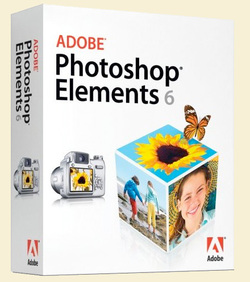 Things started to change with version 4, though it was still not a package I could recommend. With Elements 6 I think it's a whole different world. This is by no means cheap Photoshop (oh, if only!) but it's well worth the $80–90 price tag if you can't afford full-blown Photoshop or if you run a Mac and can't use Picture Windows.
Things started to change with version 4, though it was still not a package I could recommend. With Elements 6 I think it's a whole different world. This is by no means cheap Photoshop (oh, if only!) but it's well worth the $80–90 price tag if you can't afford full-blown Photoshop or if you run a Mac and can't use Picture Windows.
Element 6 includes some serious professional capability. Adobe Bridge and Adobe Camera RAW converter (missing some functions of the Photoshop version), are built in. Elements 6 is only semi-16-bit aware, at about the level that Photoshop 7 was. But with Bridge and Camera RAW fully 16-bit capable and containing lots of correction tools, you can do pretty serious 16-bit work in Elements.
Elements 6 has curves and adjustment layers, but no 16-bit or curves adjustment layers. It supports multiple levels of undos, but there's no history brush. It includes the same Photomerge function built into Photoshop CS3, although that only operates on eight-bit images (that layer limitation again). I am a huge fan of Photomerge; I use it to routinely build panoramas out of quickly-made handheld photographs.

I really love making panoramas (as if you couldn't guess). I fired off
these three handheld frames and threw them at Photomerge. Voila, a
high-quality panorama! Click on the image to see a larger version.
Elements 6 even goes one step further, adding a new Photomerge Group command that can combine faces from several different images into one seamless result. Some folks may think that's cheating, but most serious portrait photographers I know long ago decided it made a lot more sense to get a good group portrait by combining faces from multiple photographs than trying by chance to get everyone to have their eyes open at the same time. I expect to see this in Photoshop "CS4."
Elements 6 incorporates Photoshop's Smart Sharpen (called Adjust Sharpness in Elements) and a stripped-down version of Lens Distortion (called Correct Camera Distortion). Adjust Sharpness is profoundly better than Unsharp Masking. Lens Distortion is, in my opinion, a little bit clunky (Picture Windows does this better) but it's a serviceable way to correct geometric aberration. You can't correct chromatic aberration in Elements. The "Convert to Black and White" function is pretty slick—good, and intuitive.
Stress tests
Performancewise, Elements is not on par with Photoshop. I ran the same Photomerge stress tests that I used to test Photoshop scratch drives a few columns back under Elements. Elements took about twice as long to render the same images. Positive note: Elements didn't choke when thrown truly massive panoramas like these. There's probably a file size big enough to kill Elements, but I couldn't find it.
I can't speak to the redesigned interface in Elements 6. It's just enough like Photoshop and just enough different to leave me fumbling for commands. That isn't Elements' fault; it simply means that I'm not competent to evaluate ease-of-use.
One area that could use improvement is the installer. Under MacOS, on a fast, late-2007 MacBook Pro, it took 25 minutes to run! It was so slow that the first time I tried the installation I thought the program had hung, so I killed the process and rebooted my system. No software glitch; it was just an appallingly slow installer. Don't ask me why.
I need to explore this program in a lot more detail for the next edition of my book Digital Restoration. If I run across cool things I failed to mention here, expect another column. Elements 6 is neither a trivial nor easily dismissible program; it's a really useful image processor.
_____________________
Ctein
Elements 6 Windows from Amazon
Elements 6 Macintosh from Amazon




I've long thought (even before version 6) that Elements had about everything that photographers really need. The "nice to have", and "I'll probably never use that" features that Photoshop has over Elements just doesn't justify the colossal difference in price to me. I got along fine with Elements 2.0 until a generous friend gave me her PC version of Photoshop 7 when she switched to a Mac and CS2. I appreciate some of the features I have with PS7, but I never would have paid what my friend originally paid to get them. At $79.99 at my local Wal-Mart, I think Elements 6 is by far the best deal going among current image editors. I know many will claim that they just couldn't survive with anything less than CS3, but this "duffer" would rather put the hundreds saved towards another lens.
Posted by: John Roberts | Sunday, 01 June 2008 at 04:41 AM
Ctein,
Totally agree about Photomerge. I have a manual pano stitching program, but never use it anymore. Photomerge is just too nice. I tried to choke it once with 24 5-megapixel images (2 rows by 12 columns covering 180-degree field of view), but it calmly stitched 'em together beautifully, while I drank coffee and shook my head in disbelief.
Posted by: Eamon Hickey | Sunday, 01 June 2008 at 09:08 AM
Actually, you have quite a nice little selection of very competent photo editing programs for under $100 from which to choose- although I too am very comfortable with Elements 6 at present. The free Smart Curves plug in is also a welcomed addition...
http://reciprocity-failure.blogspot.com/2008/05/photo-editing-for-100-its-uhh.html
Posted by: Stan B. | Sunday, 01 June 2008 at 12:14 PM
As an old fellow-dye-transfer printer, I have found that Elements 2 is all that I need to touch up my original images for printing. (If it ain't in the negative, it ain't going to get into the print.)
I do have the full PS7, and Elements 5, but only rarely use them.
Posted by: Bill Mitchell | Sunday, 01 June 2008 at 01:29 PM
I happily used PSE 2 for years until I needed RAW support, then I bought PSE 6. The new RAW capability and curves are nice, but the "upgraded" file-browser is so buggy and poorly designed that I stopped using it, and color management is still inadequate. I bit the bullet and bought CS3 and am now much happier.
Also, Adobe's support for PSE is limited (for example, there appear to be no bug-fixes or updates between PSE releases). I suggest that anyone considering PSE 6 peruse the user comments at Amazon, some of which are highly informative about the software's limitations.
Posted by: Jonathan | Sunday, 01 June 2008 at 04:50 PM
PSE 6 includes Bridge ?
I'm in the midst of trying to pick a new raw converter ... (thanks Adobe for requiring me to buy or upgrade an expensive editing package just to get raw support for a new camera - at least with Bibble or others, it's only a converter upgrade).
I have PSE 5 and it's compatible with a version of ACR that works with my camera, but I really like editing several dozen pictures from an event at once using CS2 Bridge/ACR. So a CS3 upgrade is one possibility, as is Bibble. I'm trying both, along with Lightroom, which strikes me as a whole lot of nuthin' for $299 (especially when I already have an extensive catalog in Elements Organizer). So now I'll have to see how Elements 6 allows for handling multiple raw files.
Posted by: Dennis | Sunday, 01 June 2008 at 09:46 PM
Wow, that group merge is really neat! Is that found on regular Photoshop, or is that an Elements-only type thing?
(Photoshop is like buying a house: It is tough to afford the first one, but once you make the leap it is easier to jump up to the next level. I am still on PS7, but I guess I will need to make the leap to CSX at some point in the future...)
Posted by: KeithB | Monday, 02 June 2008 at 09:55 AM
PSE6 includes Bridge in the Mac version, but not in the windows version.
On my wife's XP box, the PSE6 organizer has been a real pain. In any lengthy session wading though new pictures, it invariable either crashes, or the organizer suddenly stops replacing the thumbnail previews with the appropriately scaled full image. Were it not for those serious annoyances, I'd probabaly be willing to limp along with what is otherwise a pretty decent piece of software.
Posted by: Grant Goodyear | Monday, 02 June 2008 at 09:59 AM
Would appreciate your review / comments on the Japanese program called Silkypix.
Posted by: Bill | Monday, 02 June 2008 at 11:13 AM
Thanks Grant - I did a google search and every reference including "Bridge" had to do with Macs ... and I couldn't download a trial because of a bug (no Adobe trials for the month of June). Grrr ... you'd think in 2008 there would be a few really good solutions to choose from. (Maybe I just need to buy a Mac).
Posted by: Dennis | Monday, 02 June 2008 at 01:33 PM
@KeithB
"Wow, that group merge is really neat! Is that found on regular Photoshop, or is that an Elements-only type thing?"
CS3 has the ability to auto-align layers, which lets you do that sort of editing pretty quickly. Just mask out the blinking faces. 4-5 exposures from a tripod will usually give you what you need.
Posted by: Ron H | Monday, 02 June 2008 at 02:40 PM
Re: "Adobe Bridge and Adobe Camera RAW converter, fully as functional as the Photoshop versions, are built in."
From everything I've seen on PSE6, its ACR functionality is still stripped way down to just two tabs - Basic and Detail - instead of the eight tabs in PS/CS3. Notable restrictions: CS3/ACR provides Curves; PSE/ACR doesn't. CS3/ACR provides monochrome conversions, PSE/ACR doesn't. CS3/ACR provides adjustments for lens problems like vignetting and lateral chromatic aberration, PSE/ACR doesn't. CS3/ACR lets you adjust the "calibration" to match your camera, PSE/ACR doesn't.
Also, I haven't tried it myself but I'm skeptical that PSE6 has addressed PSE/ACR's reputation for producing some of the worst Raw conversions around, with - at least for Canon DSLRs - significant noise problems and wonky reds and skintones.
Posted by: Doug Pardee | Monday, 02 June 2008 at 03:14 PM
Dear folks,
A few general observations:
Yes, there are lots of $100 and less programs out there. But as a class, that's not a product that interests me, so I haven't looked at most of them and aren't likely to. (In that vein, Bill, what is there about Silkypix that makes it so special that I should be interested?)
The three exceptions for me are Picture Windows, because that's really a full-professional-level product despite the low price; Photoshop Elements, because I need to include it in my next edition of DIGITAL RESTORATION instead of just giving it lip service; and GIMP because it's Linux open-source and so lots of people swear by it.
But by and large, I am not the audience for this kind of program.
I distinguish between general image converters and organizers (like the various RAW converters on the market and programs like Lightroom and Aperture) and image processing programs that have serious tools for doing local control and manipulation. For the kind of work I do and am interested in, a program that lacks local controls is just as useless as one that lacks curves.
~ pax \ Ctein
[ please excuse any word salad. MacSpeech in training! ]
======================================
-- Ctein's online Gallery https://ctein.com
-- Digital restorations http://photo-repair.com
======================================
Posted by: Ctein | Monday, 02 June 2008 at 03:41 PM
Dear folks,
In case it wasn't obvious from my comments about installation, I only tested the Mac version of the program, not the Windows version. This seems to be one of those cases where later turns out to be better and the Mac users got a superior program. More features and a lot fewer bugs.
For the Windows users whining about this, just get used to it. As long as there are multiple OSs out there, sometimes you're going to get the long end of the stick and sometimes the short end. Consider that when Photoshop CS4 comes along, you guys are going to get a 64-bit memory space while the Mac users are going to have to wait another generation (because Apple's development path changed in midstream). Sometimes you win, sometimes you lose.
I should clarify that I am ASSUMING that CS4 will have the automatic Photomerge Group function in it, because I have trouble imagining Elements having a useful feature that doesn't get rolled into Photoshop. but I'm just guessing about this (The 64-bit memory stuff comes from the horse's mouth, though).
~ pax \ Ctein
[ please excuse any word salad. MacSpeech in training! ]
======================================
-- Ctein's online Gallery https://ctein.com
-- Digital restorations http://photo-repair.com
======================================
Posted by: Ctein | Monday, 02 June 2008 at 03:47 PM
Dear Dennis,
There is a really good solution for Windows users; it's called Picture Windows. There's a fully-functional 30 day free trial; you can't lose checking it out. It's NOT Photoshop, and it doesn't think like Photoshop. I consider that a feature, not a bug. It's a seriously fine program.
http://dl-c.com/content/view/14/28/
~ pax \ Ctein
[ please excuse any word salad. MacSpeech in training! ]
======================================
-- Ctein's online Gallery https://ctein.com
-- Digital restorations http://photo-repair.com
======================================
Posted by: Ctein | Monday, 02 June 2008 at 03:51 PM
Just before your review came out, I bought PE6 on eBay, for around $50.
I installed it, and when I went to run it the second time, I got the blue screen of death. So I uninstalled it, ran Fix It Utilities 6, and then re-installed it.
Once again, I got the blue screen of death the second time I opened PE6. So I once again uninstalled it, and went back to PE2.
BTW, each time I got the blue screen, there was the message, 'Windows has recovered from a serious error.'
So I'm sticking with PE2, and if I need more funtions, I use Paint Shop Pro X2. As far as I've read, PSP X2 is almost identical to full Photoshop. I also bought it on eBay.
Your thoughts?
Posted by: michael | Monday, 02 June 2008 at 04:57 PM
Ctein,
Thanks for the Picture Window Pro recommendation - I will definitely take a look. I've tried a number of programs (30-day trials) that don't quite meet my needs - really, Bridge & ACR do a fine job; I simply resent having to upgrade CS3 to get a new Bridge & ACR. What I like about Bridge is being able to see thumbnails for a group of files, select a number of them that I want to perform the same operation on, then simply make that change on the Edit panel; set the white balance for all 50 files I have open or change the contrast for 10 of the 50 files I have open, etc. I wanted to like Bibble, but didn't. (The Andy b&w film simulator plugin is really nice as is integrated noise ninja support, but highlight recovery and fill light are poorly implemented compared to ACR).
Anyway, back on topic, I do like Elements 5 and may end up upgrading to 6 even if I end up using something else for multi-file raw conversions. (I started with Photoshop Organizer for cataloging and that was rolled into Elements). I use it primarily for the organizer and typically open pictures in CS2 for editing, but with my new camera, have been using the editor in Elements and was surprised at how full-featured it is. I know version 6 adds a number of features, but the one I'm most interested in is improved catalog queries and "smart albums" (where new photos that meet the criteria are automatically added to the album).
Thanks again,
- Dennis
Posted by: Dennis | Monday, 02 June 2008 at 09:21 PM
Dear Michael,
Thoughts? None. Ain't running Elements under Windows, ain't never tried PSP X2.
Dear Doug,
You're right! It is a stripped down version of Camera RAW. Confusion on my end because I already had PS CS3 on this machine and even when I told the OS to open a RAW file using PSE, it launched the PS version of Camera RAW to do so. (That doesn't happen if I use the File/Open command from within PSE, which is how I figured out you were right and I wasn't.)
Only one of the extra features I'd miss in RAW would be curves. Everything else is available from within PSE and it doesn't matter, in terms of image quality, if the other features are applied at the RAW level or the 16-bit PSD level.
As for 'reputations,' Adobe Camera RAW does a fine job with my Fuji files. I'd notice odd noise or color, you can be sure. I'm not convinced the heated arguments over RAW converters have much more import than the heated arguments over B&W film developers.
pax / Ctein
Posted by: Ctein | Tuesday, 03 June 2008 at 12:44 AM
I am a Mac user. I have been using Graphic Converter (http://www.lemkesoft.com/) for some years. I do not know how to compare it to Elements or other similar products.
Does anyone have any idea about what I would gain in passing to Elements, Silkypix, or anything else?
Ciao
Marco
Posted by: Marco Sabatini | Tuesday, 03 June 2008 at 02:26 AM
Does Elements 6 have a feature to remove lateral CA?
If I used Lightroom (without the full version of Photoshop), would I get ACR with all its tabs/features?
Posted by: Jay Moynihan | Tuesday, 03 June 2008 at 08:58 AM
Hi Ctein,
I have your current edition of 'Photo Restoration' (excellent book by the way) and I was wondering, very roughly, how long until the new version.
That is not because I think the current book deficient, but because I am very interested in what you might be adding to the new one.
Thanks Glenn
Posted by: Glenn Piper | Tuesday, 03 June 2008 at 12:33 PM
Dear Jay,
No, it has no way to remove chromatic aberration, and that's another error on my part! (Two, so far, in the same short review-- not my usual quality and I apologize.) The version of Lens Distortion built into PSE lacks the chromatic aberration correctors, and I can't figure out an easy way to do it with the tools avalable. There's no simple channels access, for example.
If you're running Windows, Picture Windows does this well.
Don't know what's in Lightroom, sorry.
pax / Ctein
Posted by: Ctein | Tuesday, 03 June 2008 at 01:02 PM
Dear Glenn,
Roughly? A year and a half until the next edition of DIGITAL RESTORATION comes out.
Not a clue how the content will change, 'cept of course it'll be current with Photoshop CS4 instead of CS2. In order of descending priority, I'd like to have more content about Elements, Picture Window, and GIMP.
Known major changes will be organizational. Entirely new layout, with a lot of the "how-to" content broken out into self-contained sidebars/parallel text. I want to do a visual roadmap chart early in the book along the lines of "if the problem you're facing looks like [this illo], attack it with these [page reference] methods."
One nice thing: any content I strip out of Edition 1 I'll be posting online, free and clear. So methods useful with older software won't just get lost in the cutting.
Always happy to get suggestions for revisions-- email me if you've got any.
pax / Ctein
Posted by: Ctein | Tuesday, 03 June 2008 at 01:35 PM
Jay - Lightroom appears to offer every feature in the latest version of ACR - the "develop" module is just about identical. I don't use many of the fine tuning features, but they all appear to be there. Lightroom also offers something called "targeted adjustment" for about a half dozen different edit functions: if you're looking at the tone curve, for instance, you hit the little "targeted adjustment" button, then click anywhere on the image, scroll up or down to alter the curve at a point that matches the tonality of the part of the image you clicked on. It works for a few color adjustments & other things. It seemed really neat on a video I watched, but when I tried it, I wasn't that impressed :)
Posted by: Dennis | Tuesday, 03 June 2008 at 03:23 PM
Dennis:
Re your comment "I'm in the midst of trying to pick a new raw converter ... (thanks Adobe for requiring me to buy or upgrade an expensive editing package just to get raw support for a new camera."
I have read that a way around this problem is to use Adobe's free DNG converter. Download the current version to get support for your new camera. Batch convert your camera's raw files to DNG, which can then be opened and edited with ACR using Photoshop CS2 or Bridge.
I haven't personally tried this.
You can find links to download the Mac and Windows versions of the DNG converter here:
http://www.adobe.com/products/dng/
Posted by: Laurie | Wednesday, 18 June 2008 at 03:34 PM
I like this article very much. Please keep update me about this subject more. :-) Alex
Posted by: photo-restoration-services | Tuesday, 09 September 2008 at 01:26 AM