By Ctein
This week I'm doing follow-ups to some recent columns of mine, a potpourri of factoids for your delectation. The links are to my previous columns on each subject. First, and most definitely not least...
Mac Color Management Hell Continues: When I last wrote about the Snow Leopard color management problems, there was hope that the next release of the MacOS, 10.6.4, would fix the ICC v4 bug. Indeed, it was widely reported that it had. Well, I have to tell you that reports of the demise of that bug are greatly exaggerated. I got in some new Harman paper and built a custom profile for it. The results? Take a look at figure 1. That cyan border outside of the image area that extends to the printable edges of the paper? Not my doing. That's the result of printing with an ICC v4 profile; the version 2 profile that I built in exactly the same way prints perfectly. Still broken, dammit.
Fig. 1. Color management is still not fixed in MacOS 10.6.4. Observe the cyan tint that appears outside the image area of this photograph, where no ink should be being laid on the paper whatsoever. That's a bug in how the OS handles ICC version for profiles. Version 2 profiles do not present this problem.
Note also the black ink stains at the edges of the print. The new Harman Baryta 320 paper prints beautifully but has just as bad a curl as the FB Al paper it replaced. Oh well, can't win 'em all.
Also, the standalone app from Adobe for printing out unprofiled
targets for building profiles still doesn't have a release date. Those
of you using Photoshop to print your targets will need to continue to
use the hacks and workarounds described elsewhere. My profiling software
drives the printer directly, so don't ask me questions about printing
targets via Photoshop; I won't know anything.
Out with the Old Harman, in with the New: Harman Gloss FB Al paper is no more. It's been discontinued. When I wrote about it, I praised it for its appearance and damned it for its execrable quality control. Honestly, I'm glad I don't have it to kick around anymore; it's been replaced with a new paper, "Harman by Hahnemuhle" Gloss Baryta 320.
Baryta 320 looks almost identical to the old paper. The surface finish is just a bit toothier (though not as textured as Epson Exhibition Fiber Paper). It's almost identical to traditional air-dried F surface. I like it better. Color gamut is very similar to the old paper—a tad bigger, it looks like. You could hang Baryta 320 and Gloss FB Al prints next to each other and few would notice.
The big win is that quality control seems much improved, based on a highly non-statistical sample of 10 sheets of paper from one box. I'm hoping for a reject rate down around 10%, maybe even lower. Lousy compared to traditional darkroom papers, but a big win compared to the 35–40% reject rate I was suffering through with the old paper. Good riddance to it.
One unfortunate way that the new paper's just like the old paper is that it has a pronounced curl. It's bad enough that if I don't reverse roll it, I get head strikes at the edge of the paper. That's the source of the the black ink stains in the print borders in figure 1.
A Fly in the iPad Ointment: About 10 days ago, Apple released an update for the OS that crashed my iPad, forcing a "reset and restore." Imagine my not-at-at-all-delighted surprise at discovering that the restore did not restore all the content I had on the iPad. Most of the music and documents that I had laboriously transferred from multiple data sources around my house were wiped. iTunes on the Mac, which handles "backup" for the iPad basically only backs up files and content you sync via iTunes or purchase from an Apple online store.
If you're treating your iPad as nothing more than an overfed iPod, no problem. If you're using it as a more general-purpose computer, big problem.
I couldn't seem to find a backup program in the App Store, so I posted an innocent query asking if anyone knew of a real backup program for the iPad to the Apple Discussions group. Two surprises. First, there is no backup program for the iPad. Oh, my.
Second, a substantial number of users couldn't imagine why I would even need a backup program! Okay, I understand being a podhead (in contrast to gearhead), but apparently that understanding is not reciprocated. Several folks even took me to task for not using the iPad in the "proper" way. Sheesh.
On the other hand, every gearhead (in contrast to podhead) I've talked to has been shocked by this revelation as I was. No single and complete backup strategy? Good Lord, what is this, like, 1985?!
Looks like I'm going to have to roll my own out of chewing gum and sealing wax. This message should tell me how to take the music content I've assembled on my iPad and migrate it back to a single iTunes library on a Mac that I can back up. As for other files and documents, I'm currently playing around with Air Sharing from Avatron, the same folks who produce my beloved Air Display. Don't know if this will solve the entire problem, and if Apple breaks my iPad again I'm definitely not looking forward to a multi-stage recovery process. But it's better than none at all.
You've been warned.
Last and also definitely not least...
The Digital Restoration from Start to Finish book sale has been going really well. You folks have bought over 40 copies, and the sales still has 10 days to run. Just wanted to say thanks!Over and out until next time.
Ctein
Ctein's regular weekly column appears on TOP every Thursday morning, for some value of "morning."
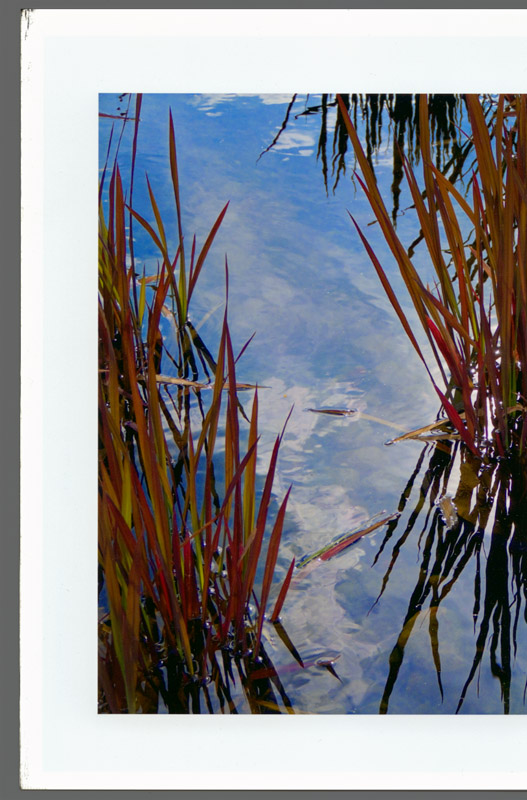

Dropbox is your friend. I haven't used it on an iPad (but it is available), but I use it on my iPhone, Macs, and Linux machines and it just works. Files are synced across devices and stored in the cloud. Check it out.
Posted by: Mike Sisk | Thursday, 05 August 2010 at 12:19 PM
Also not ideal, but isn't there a DropBox app for the iPad? You could keep your files there as a backup.
Posted by: Rob | Thursday, 05 August 2010 at 01:03 PM
The way the OS works on the iPad/iPhone you can't actually develop an application that can back up the entire native file system. The OS keeps application inside constrained sandboxes and each one can only see its special storage area in the system.
The backup process in iTunes is the exception to this. It should backup all of the local application data that is in the iPad, although there may be exceptions to this that I am not aware of.
Outside of application data, iTunes does not back up applications, music, or video and photo data that is stored on the iPad because the assumption is that you would restore that from the iTunes library that you sync the iPad with. The iPad user model works best when the machine is tied to a single computer and a single iTunes library. This is a somewhat annoying limitation, but it stems from the iPad being an extension of the iPhone and iPod models.
Of course, you can copy music and video and other content into the iPad manually, but then the iTunes backup does not manage it for you, which you found out.
For what it's worth, the iPad in its current form is designed to be tethered to another computer rather than to be a standalone general purpose device. This is, of course, an annoying limitation, but one which can presumably be fixed over time with updates to the OS and other infrastructure.
Posted by: psu | Thursday, 05 August 2010 at 04:21 PM
Dont feel alone Ctein, I felt and others too that it was a mistake for the iPad to need a 2nd computer at all. It should be a standalone tablet that can appeal to people who have no computer at all and just want something that can do things simply, which the iPad does very nicely. I suspect that with Apples venture into cloud based computing you will in the future be able to wirelessly backup your iPad to mobile me.
Posted by: Richard | Thursday, 05 August 2010 at 06:44 PM
I was told by the US technical rep for Harman via email that the "new" paper is identical to the old paper and just rebranded. He said that nothing has been changed in the production of the paper at all. Hmmm who knows....
Unfortunately they did get rid of the 17x25" size which is perfect for 16x24 prints that match dSLR's aspect ratio. He told me that Hahnemuhle did not want to stock "odd" sized boxes. Weird in the digital age that 16x20 still represents some type of standard size and thus the making of 17x22" paper whereas digital seems to have been embraced by the 13x19" size. Sad to see these nice long sheets go for my Epson 3800 printer. I bought up as many boxes as I could find on the internet
I also do some reverse rolling of edges if it looks like I have a sheet with a pronounced curl. I roll it over a stout cardboard roll that came from a tube of some paper product. Also the key in my experience is to set the platten gap at "widest" and all head strikes have disappeared for me and I see no difference in print quality. I have it set as a custom setting in my Epson 3800 driver.
Posted by: Scott Jones | Thursday, 05 August 2010 at 09:12 PM
If you like the photo, just cut off the white
borders. If you must have a border, just mount
it on a white matte sheet. See? Problem
solved. Wasn't that easy? Glad to help.
I love my iPad. Sync it with my MacBook
Pro and iTunes. No problems except one.
It's taking 3 hours to back up before it
syncs normally. Found 'BackOff' at
http://www.digidna.net/products/backoff
and it works great.
Posted by: paul logins | Thursday, 05 August 2010 at 09:50 PM
Ctein:
>>>One unfortunate way that the new paper's just like the old paper is that it has a pronounced curl. It's bad enough that if I don't reverse roll it, I get head strikes at the edge of the paper.<<<
Tell me something I don't know! Even if I could avoid the ink stains by widening the platen gap as Scott Jones suggests above, the print still would have a curl. The trouble is that I wanted to use this paper to print a portfolio edition of 12 color prints of 12x18 inch size, but a portfolio with curled prints is obviously unattractive. Another issue could be that the surface of the print doesn't have a good feel when touched. Do you know a good paper (for Photo Black ink) on which to print such a portfolio?
Posted by: Mitch Alland | Thursday, 05 August 2010 at 09:57 PM
iPad, like the iPhone and the iPod before it, is a trojan horse to buy Apples computers and content. They will never function autonomously. Apple wouldn't be a very smart company if they just let you do whatever you want with it, when they can increase their revenue stream 100 fold by keeping the system closed. I wonder if people even realize they are helping perpetuate a monopoly that makes the Microsoft of the 90's look user centric? Obey.
Posted by: yunfat | Thursday, 05 August 2010 at 10:41 PM
I don't know about iPads but If I hook my iphone to a Linux computer ( Ububtu in my case) the data partition gets mounted just like an external hard drive. I can copy files to and from it just fine. If you jailbreak it you have the run of the file system via SSH. This of course gives you ample opportunities to really mess things up of course.
Posted by: hugh crawford | Thursday, 05 August 2010 at 11:30 PM
Another vote for Dropbox and its cross-platform magic. 2 GB for free; but in my case paying for more storage is well worth it.
Posted by: Timo | Thursday, 05 August 2010 at 11:59 PM
My experience with the 'new' Harman by Hahnemuhle paper (Gloss Baryta 320gsm) as far as curl goes is the same as apparently everyone else. The first box of 30 sheets I received had extreme curl on the ends. The second box less so, as the packaging was improved in that cardboard fillers were added to keep the paper snug in the box. Regardless, I also have had to decurl the sheets prior to use.
Mike Bailey
Posted by: Mike Bailey | Friday, 06 August 2010 at 04:37 AM
Ctein,
You wouldn't happen to be experiencing your Snow Leopard cyan border printing issue when printing from PSCS5, would you? I very recently upgraded to CS5, and I get the same dreaded scum dot with V4 profiles printing to the Canon Printer driver under Snow leopard. Drop back to PSCS3, no cyan border (except PSCS3 has other issues). Print from Indesign, no problem. Print from other apps, no problem. I haven't tried my Epson 3880 yet but I"m guessing that cyan cast in the white area will be there, too. if I print from PSCS5.
Here's the weird part. The cyan cast is occurring in the non image areas, That's right, the part of the paper that should not be getting printed to at all because there's no image data in that area. BTW, there' no scum dot in image area pure whites (RGB 255) which suggests the profile handling is not the problem, it's when the total page data gets sent to the printer that the cyan printing occurs on my system when printing from PSCS5. So, what give's? I suspect the Photoshop software team is finally throwing in the towel on trying to fully highjack the MAC OS printer path and control the whole color managed workflow. In the process they appear to have made code changes that don't play nice with Snow Leopard but interestingly enough aren't shared by other Adobe platforms like Indesign.
Posted by: MHMG | Friday, 06 August 2010 at 08:08 AM
One other thing to be aware of with the iPad (if it's anything like the iPod Touch I have) is that even if the OS upgrade hadn't crashed it, you would have lost your stuff. Upgrading the OS wipes the device and everything gets restored from iTunes. So crash or no crash, it was gone if it wasn't in iTunes.
People that said you weren't using your iPad in a "proper" way have bought into the iTunes/iPad link and figure anything outside of that is improper. It's pretty common with iTunes based devices.
Posted by: David Bostedo | Friday, 06 August 2010 at 10:22 AM
Regarding snow leopard Hell, I have kept an old mac book pro purely as my "driver" for for my Epson 3800. Not very handy, but it allows me to still print.
Posted by: JackM | Friday, 06 August 2010 at 01:57 PM
Yunfat - That doesn't seem true to me. The only thing iTunes is needed for is to sync. I run it on a PC, one of several PCs I've run it on. And I don't buy any content from Apple directly (almost all music coming from CDs or from MP3's on Amazon, which load into iTunes just fine). Apple even got rid of their DRM system.
I have bought a few apps, but most of that money goes to the app creator, not to Apple.
It's really not that much of a closed system anymore, and if there was a way to have iTunes (or another program) sync/backup ALL content, even that you add yourself, there wouldn't be many issues.
In short, my iPod touch cost is the only money I've given Apple - and I can use it fine without buying anything else from them. Calling it a monopoly is really not correct at all I don't think. But I do wish they had a competitor to iTunes, which I don't really like that much.
Posted by: David Bostedo | Friday, 06 August 2010 at 04:06 PM
Ctein -
I received your Digital Restoration book for my birthday from my daughter and I just have to say it is one the best written and most informative books I've read in a long time. Your explanation of the various techniques you use is very easy to follow even for those of us that haven't quite mastered Photoshop yet. The chapter on scanning images alone was worth the price of admission!
Thanks!
Rick
Posted by: Rick Freschner | Friday, 06 August 2010 at 08:35 PM
Dear folks,
Apologies for the slow replies; been installing new ISP services in the house, plus managed to munch an external hard drive driectory. Busy busy busy (and, not entirely off-topic, didn't lose any data from the munched drive because I had 95% of it backed up on a different drive and the remaining work-in-progress I recovered with Data Rescue 3).
Anyway, DropBox is very nice, but **only** in terms of backup it's fitting into a niche similar to Air Sharing. Files that aren't in the directories accessible and assigned to these programs won't get backed up. So one is still stuck with a multitier restoration strategy and the need to be careful how files are organized on the iPad to make sure everything is backable. Far from an ideal situation.
Psu gave a very nice summary of why this is not trivial software to write (although definitely not impossible). While not directly germane to the end-user, it should help people understand how this unacceptable situation can persist even this long.
Personally, my guess is that unless the iPad winds up relegated to the backwater of iPod-dom and its upcoming competitors wind up dominating the tablet computer market, there will be a solution within a year. Mostly because the situation of a computer that you cannot fully back up unless you use it in a highly limited way is simply not acceptable. 20 years ago one could get away with this; not any longer.
David, believe me I'm not likely to upgrade the OS again without having established my backup strategy, but are you entirely sure that an OS upgrade wipes the device? The impression I got from the Apple Discussion Groups was that this was not happening to most people, although there were enough of us complaining to make it clear that it wasn't just a fluke.
~ pax \ Ctein
[ Please excuse any word-salad. MacSpeech in training! ]
======================================
-- Ctein's Online Gallery http://ctein.com
-- Digital Restorations http://photo-repair.com
======================================
Posted by: ctein | Saturday, 07 August 2010 at 01:10 PM
Dear Scott,
Hmmm, the differences I see between the new and the old Harman papers could be, then, just run-to-run variations. I usually don't "paper-peep" this closely, so it's possible.
When the tech rep said it was the same paper, do you know if he meant it was just the same formulation, or is it also being made in the same facility, by the same technicians, on the same equipment? If not all of the latter, then it won't be exactly the same paper. Particularly in subtle but important matters such as quality control and the precise surface finish you get.
I'll try changing the setting to "thick paper" on my Epson 2400 and see if that helps. Thanks for the suggestion. The hassle on doing the reverse-curling is that it's a pronounced curl across the sheet rather than lengthwise, so I have to de-curl it pretty uniformly from one end of the sheet to the other to avoid strikes.
I bought a box of that 17" x 25" paper as an experiment. Mostly for cutting down to 11 x 17 sheets, to see if it improved my yield. Not really, and as full sheets I would say that less than one third of the sheets in the box would've been usable. Apparently you had much better luck than I did getting decent boxes of paper.
~ pax \ Ctein
[ Please excuse any word-salad. MacSpeech in training! ]
======================================
-- Ctein's Online Gallery http://ctein.com
-- Digital Restorations http://photo-repair.com
======================================
Posted by: ctein | Saturday, 07 August 2010 at 02:01 PM
Dear MHGH,
No, I'm still running CS4.
Different people's mileage is varying. One reader wrote me to tell me of his discovery that he got the cyan tint only on the first print of the session; after that they came out with white borders. So he just runs a first print out on cheap plain paper to get it out of the way. I didn't see that, unfortunately. I only made two prints with the version 4 profile, but they both came out with the cyan tint. Sigh. Much weirdness involved, I think.
~~~~~~~
Dear Rick,
Thank you for the very kind compliment. I should caution people, though, that the book does require a basic understanding of Photoshop; I don't tell you where most of the tools and controls are or how to use them in the basic ways. I have to start somewhere, and I have to keep the book down to reasonable length, so I have to presume people know that coming in. One doesn't need to be proficient in Photoshop, but one does need to be functional.
~ pax \ Ctein
[ Please excuse any word-salad. MacSpeech in training! ]
======================================
-- Ctein's Online Gallery http://ctein.com
-- Digital Restorations http://photo-repair.com
======================================
Posted by: ctein | Saturday, 07 August 2010 at 02:04 PM
Ctein - I'm not positive, but I know when I upgraded my iPod to iOS 4 the steps it took seemed to indicate that. Something along the lines of : backing up iPod -> restoring to original state -> upgrading OS -> restoring iPod data from backup.
I took that to mean that it was only restoring things that were in iTunes. In fact, at some point at the beginning (maybe when I downloaded the OS?), it asked me if I wanted to backup my iPod since there were things on it that were not in iTunes and I might lose them.
So I don't have a definitive answer, but it seems that way.
Posted by: David Bostedo | Saturday, 07 August 2010 at 11:49 PM
Some of the ipad philosophy is bizarre. Ever tried to check your mobileme email on say, your spouse's ipad?
You can't. The ipad browser BLOCKS ACCESS to mobileme so that you can only check your Apple-supported-subscription-based-email on your own ipad, if you happen to have one.
This is the one big gripe I have with all of Apple's products - if you ever want to do something that doesn't correspond exactly to how Mr. Jobs apparently wants you to use *his* devices, however innocent or quotidian it may be, you are out in the cold.
Posted by: g | Sunday, 08 August 2010 at 12:23 AM
To defeat the cyan border when using PS CS5, Snow Leopard and ICC v4 profiles, go to Image>Canvas Size in PS, check Relative and set Canvas Extension Color: White. Expand the width and height of the document by the desired border dimensions. The set margin will print white inside a cyan outer border that extends to the printable edge.
This approach is also convenient for printing cut lines if a print with a white border is desired. Click Select>All, then Edit>Stroke. Chose Width: 1 pixel; Location: Inside. Select a dark grey color from the color picker with Only Web Colors selected. Or simply cut at the white-cyan margin.
To get rid of the cyan border altogether, set the canvas size to the full size of the paper sheet and print borderless.
Cumbersome but workable.
Posted by: John Hansen-Flaschen | Sunday, 08 August 2010 at 12:15 PM
Dear John,
That's a nice little hack for people who are stuck with working with version 4 profiles. I can roll my own in version 2, and I am not entirely convinced there aren't other bugs lurking in the OS, so I'm holding back on version 4 profiles until I'm truly convinced this problem is solved. But I think your solution will be invaluable for many people.
~~~~~
Dear g.,
The current problematic limitations on iPad use are neither capricious nor arbitrary. They are a consequence of the iPad being derived directly from the iPhone/iPod. The problems for us end-users arise because the mere act of enlarging the iPod has transformed it into something else, as much like a general purpose computer as a smart phone/media player.
That doesn't mean we shouldn't rail against to the limitations and demand they get fixed, but complaining that the source of the problems is Steve's arbitrary decisions is just plain unrealistic. The entire line of Apple products is based on those arbitrary decisions. If you like 90% of what's in those products, then you have to live with the fact that Steve is a quirky human just like the rest of us and not an infallible God and you aren't going to like the other 10%. If that really rankles you, go buy a different product from a different company.
There are more subtle aspects to the iPad that are that clearly show that the designers didn't quite realize what they had invented. It's rather more than what they thought it was. You've noticed another one of them: the near-obligatory-single-user mode. There are a number of others. I didn't bring them up in a column for reasons of space and because few of them are critical omissions for general-purpose users, they are just annoyances. Lack of a coherent backup strategy is not merely an annoyance.
~ pax \ Ctein
[ Please excuse any word-salad. MacSpeech in training! ]
======================================
-- Ctein's Online Gallery http://ctein.com
-- Digital Restorations http://photo-repair.com
======================================
Posted by: ctein | Sunday, 08 August 2010 at 04:47 PM
I don't know if that would answer your iPad problem (especially since I can't find the link), but I think I recently saw an item either on gizmodo or lifehacker which mentioned an app (for the Mac) that allowed you to see the iPad as an external disk, hence possibly offering one-tier backup.
I don't have an iPad so it didn't seem important to me then, but maybe it would be of help.
Posted by: Ludovic | Sunday, 08 August 2010 at 06:36 PM
hi ctein ,
i'm on a 2400 and have to change the gamma from 1.8 to
2.2 to avoid getting dark prints. (let printer manage colors in
photoshop dialogue gives you this option). I'm using stock epson profiles that were perfect in 10.4 and not so in 10.6 even with this
workaround( some colour shifts). The reason I bring this up is someone else mentioned this on another one of your posts and you
replied they must have a setting wrong somewhere. Any ideas?or
are you just not effected by this as you use custom icc profiles.
My feeling is a lot of these issues are epson's fault,using a driver that needs rosetta to perform and is also pre snow leopard gamma
change (v 6.57). Its about time epson released a new driver for my 2 year old printer snow leopard has been out for a while now.
Posted by: bill | Monday, 09 August 2010 at 11:28 AM
The Snow Leopard Colour Management issue is a concern. I am on the point of abandoning my failing Windows PC & Laptop for a 17" Macbook Pro. I don't produce my own paper profiles, yet, but I do get custom profiles made. Is it safer to stick with Windows - should I buy another Windows laptop?! The last 2 were expensive, yet gave up after just over 3 years (non-cost-effective hardware repairs needed).
Posted by: Gareth | Monday, 09 August 2010 at 11:34 AM
Dear Bill,
Hah, an easy one! What are you doing wrong? You're letting the printer manage the color. Bad choice. If you're someone who cares enough about printing that you're actually concerned about whether the driver runs natively or under Rosetta, then you've made a very poor printing decision.
Printer-managed color will not be as good, nor as predictable. It's not a professional workflow; it's a workflow of convenience. If Epson does ever rewrite their drivers, there's a distinct possibility the prints will look quite different. If you ever buy a different printer, I can guarantee they will look quite different. And they will never look as good as what you will get with a properly color-managed workflow.
I haven't been using printer-managed color in a good six years, but I do have this vague recollection that I had to change the gamut from 1.8 two 2.2, also, to get a good match in brightness between the screen and the prints. So, nothing is broken; you're just doing it wrong.
What you should be doing in the Photoshop printer dialog is choosing the Photoshop option for managing color and then picking the appropriate profile for your printer and paper choice from the drop-down menu of profiles in the same dialog panel. That's all it takes. If you're using the canned Epson profiles, they are all version 2 ICC profiles, so you won't have problems I've talked about. Everything will print just fine.
And, if Epson rewrites the driver, or Apple updates Mac OS, or Photoshop comes out with a new version, or you buy a new printer, or the phase of the moon changes, the prints will change a lot, lot less than they would if you're not running proper color management. There will be subtle tweaks you will need to make, but they will be both modest and predictable.
~ pax \ Ctein
[ Please excuse any word-salad. MacSpeech in training! ]
======================================
-- Ctein's Online Gallery http://ctein.com
-- Digital Restorations http://photo-repair.com
======================================
Posted by: ctein | Monday, 09 August 2010 at 07:36 PM
Dear Gareth,
Any decent source of custom profiles will be able to make you version 2 profiles, if they don't do so by default. All you have to do is ask. A version 2 custom profile will cause you no problems, and if you're having someone else doing the custom profiles, most of the other headaches go away.
You will probably have to jump through a few hoops to print out unprofiled test targets for your source to build profiles from, but whoever's building your profiles will also be able to walk you through the steps on doing that. Believe me, you won't be the first time they've seen this situation.
These days, Adobe products are so similar between Windows and Mac platforms that that won't really affect your choice. You shouldn't let color management affect it either. By whichever kind of computer makes you happiest, and don't lose any sleep over this.
~ pax \ Ctein
[ Please excuse any word-salad. MacSpeech in training! ]
======================================
-- Ctein's Online Gallery http://ctein.com
-- Digital Restorations http://photo-repair.com
======================================
Posted by: ctein | Monday, 09 August 2010 at 07:40 PM
ctein,
everything you have have described is how I used it for years
i.e photoshop manages colours ... I purchased a new mac recently with 10.6 and instantly got dark prints. I had to change it to printer manages colors to get the option to change the gamma in the driver !! .
have a look here
https://www.epson.co.uk/Printers-and-All-In-Ones/Inkjet/Epson-Stylus-Photo-R2400/Drivers-Support?target=article&extn=.html&articleId=3989
the only thing I can think of is you have changed the os back to 1.8 so your are not getting this problem or your custom icc profiles are taking the change in gamma into account. Epson's
suggestion is to offer me a discount on a new printer 2880 as they
have discontinued support for updating the 2400 driver.I'm not
impressed with them at the moment as this printer was only discontinued 2 years ago , I expect them to support a printer for a reasonable life they obviously to do not.Canon printer for me next time.
Posted by: bill | Tuesday, 10 August 2010 at 04:05 AM
Dear Bill,
No, you really are doing something wrong.
I get entirely acceptable color and density using either my custom profiles or the canned Epson premium profiles, running under Mac OSX 10.6 with Photoshop CS4 handling color management.
(Gamma, by the way, isn't even a print setting option when using Photoshopped-managed color. That's only part of the printer-managed color controls.)
I have no idea what you did wrong when you got the Mac, but you didn't get your print settings set up properly. The fault lies not in the Apple, Adobe or Epson software, nor even in the stars [classical grin].
You wanna get a Canon printer? Fine, they make great printers. Might even fix your problems, because installing a different make of printer and driver may change a whole bunch of default settings. But if it does, it'll be because it happened to undo whatever you got wrong. IOW, it'll be happy happenstance. But, you won't be addressing your real problem.
pax / Ctein
Posted by: ctein | Tuesday, 10 August 2010 at 05:17 PM