By Ctein
My second-favorite feature of webpages is hyperlinking. (My favorite is the ability to correct errors after publication. Enhances the illusion of infallibility in a most satisfactory way.) Links are what make webpages uniquely useful and informative. If it weren't for them, we might as well just exchange Word docs.
Links let me do two very important things. The first is that they save me the trouble of reinventing the wheel, authorially speaking. If I think readers need to review background material that I've written previously I don't have to write it again nor expect them to dig up back issues, like I would with a print magazine. I just provide a link. It saves me time because I don't need to rewrite material that was already satisfactorily explained. It saves readers time because if they're not really interested in the subject or know it backwards and forward, they don't have to wade through 500 words of repeated material to get to the point.
The second thing links let me do is build on information. Knowledge isn't inherently subdividable into self-contained kiloword chunks. Many of my articles assume, of necessity, that you are familiar with information I've provided before. Some topics get followed over many articles, spread out in time. Links connect you to the necessary background material. Make use of them, please, especially before asking questions or posting comments. As often as not, you'll find your query's already been addressed.
I know there are some readers who don't like this. They would like all the pertinent information to be self-contained and in one location. But, honestly, it's just plain not possible. Not without making each and every article intractably long. Not to mention wasting my time reinventing/writing that same wheel. I mean, it's not like I write just to hear myself talk.
(Well, okay, I do write just to hear myself talk. But after I've heard myself say something once, I'm bored with me. Short attention span. I don't need to hear me say it again.)
Whatever. I'd much rather put my time and energy into writing about new things instead of rehashing the old.
I also know there are plenty of websites that abuse their links. They treat every article is if it is the start of a Joycean stream of consciousness monologue, with seemingly every other word linked to some document somewhere that vaguely relates to it. Mike and I both work very hard to avoid that. When we put in a link, most often the content will be directly pertinent to what we're writing about now.
So please follow those hotlinks. When Mike or I refer you to a previous content, trust that we will have a good reason for that. Far more often than not they will provide some background that you need to know to fully understand or appreciate the current article.
Ctein
Ctein's regular weekly column appears on TOP on Wednesdays.
Mike adds: Since I've been invoked here, I figure maybe I should chime in. Linking is an art, not a science. The principle I follow is: I try not to do anything that would annoy me if I were you. In my world the reader always, always comes first. But not linking enough can sometimes be as annoying as linking too much.
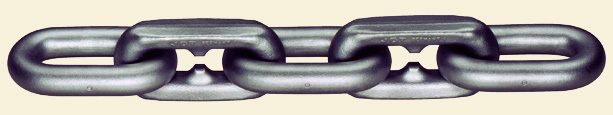

As a reader, one simple thing that I appreciate you doing with your links: Having them open in a external/new window - thank you!
You don't know (or maybe you do) how annoying it is to click on a link, get absorbed into that new location, perusing it's content, which may at times be more then the one page originally linked to, and then having to find and navigate back to where one originally was sent to it from.
Just by simply making the hyperlink target "_blank", all one wonderfully has to do is close that window, and boom - right back where we started! :-)
Posted by: JPH | Wednesday, 09 March 2011 at 05:17 AM
I like hyperlinks and use them a lot on work documents / powerpoints and so on. I have noticed recently that Google now offer a mini-thumbnail of a page when you do a search, so you can immediately see the potential relevance of a url without having to click through (this may be old hat for Google, but I've only just noticed it). I'd like to see that technology brought to hyperlinks in normal web pages, and indeed standard working applications like Word.
Posted by: James | Wednesday, 09 March 2011 at 06:02 AM
So what do I do now with this 3000 word magnum opus I've been working on with links to everything (the kitchen sink would have been stretching it a little too far)?
Seriously, I do try to keep to relevant links particularly when an adequate explanation of a peripheral issue already exists, but quite often I can't help throw in some irrelevant links (like linking to Duesenberg cars on Wikipedia when I used the word "doozy").
Posted by: Nikhil Ramkarran | Wednesday, 09 March 2011 at 06:14 AM
In your addendum Mike, (I'd only had one sip of my coffee) I thought you wrote "Living is an art ,not a science. I guess that's true as well. Thanks for the great monologue Ctein, and I did check your links.
Posted by: robert | Wednesday, 09 March 2011 at 07:22 AM
JPG wrote:
"As a reader, one simple thing that I appreciate you doing with your links: Having them open in a external/new window - thank you!"
I actually agree with JPG about what the default should be, since not every device has an easy Right-click or Ctrl-click equivalent. But I like having both options. I wish I could find a Chrome extension that offers "Open in the current tab" in addition to the "Open link in New Tab" / Ctrl-click options.
"Ideas are complicated and densely interconnected." -- Mark Bernstein http://www.theatlantic.com/technology/archive/2011/02/software-mistakes-and-mistakes-about-software/71451/
I have always been one of those people who feels a strong need to integrate new information solidly into what I already know. The endless linking of the Internet is a two-edged sword when it comes to that. It lets you explore areas that don't fit what you know, but it also leads you to more.
Posted by: Michael Barkowski | Wednesday, 09 March 2011 at 08:23 AM
FWIW, I find it annoying when a link opens a new window. I prefer to make that decision for myself, using the appropriate browser shortcut (e.g., middle-click in Firefox with a 3-button mouse).
Posted by: Gary Brown | Wednesday, 09 March 2011 at 08:29 AM
Wikipedia, by its nature, seems to go both ways. Some articles have every other word linked (no, I don't need to know what the meaning of is, is!) and others don't link things *I* think should be linked. (I was reading a Babylon 5 article the other day, and the character Morden wasn't linked so I had to search for him.)
But of course, that is what happens when you don't have editors.
Posted by: KeithB | Wednesday, 09 March 2011 at 08:32 AM
I'd just like to second JPH's comment above about opening links in a new window. I do follow your links, but I'm easily distracted, and find myself following links from the linked website to other links, and so it goes. Then I have the problem of finding my way back to the original article (assuming I can remember where it was!)
Posted by: Kerstin | Wednesday, 09 March 2011 at 08:43 AM
@JPH: you can force that new window (even when target is not "_blank") by CTRL clicking it (on a PC, not sure about the Macs).
Posted by: EZ | Wednesday, 09 March 2011 at 09:41 AM
This is the whole Wednesday column??
Posted by: Robert Meier | Wednesday, 09 March 2011 at 10:08 AM
"Kuh-tain's first boring essay.
Also, seems like he is admonishing a child.
Posted by: Kenneth Voigt | Wednesday, 09 March 2011 at 10:58 AM
I have to second what JPH said above in the first comment. It's much easier on the reader when these hyperlinks open in a new window.
And an observation: That picture of the chain links is very interesting. I've never seen chain like that, with every other link having those "nubs" in the middle! I guess it would make the length of chain much less susceptible to kinking, but I've just never seen that before. I'm not saying it might not be common, but just that I've never come across it, in my admittedly limited experience with chain (mostly confined to anchor rodes and towing chains around the farm). Hmmm...
Posted by: Rod Graham | Wednesday, 09 March 2011 at 11:51 AM
@James
Dear lord no. There's a plugin for most blogs that create such an environment and it is wholly annoying especially since it doesn't work in all browsers.
Posted by: Chad Thompson | Wednesday, 09 March 2011 at 12:09 PM
JPH, that's why they invented tabbed browsing. Instead of clicking the link, you can right-click and select "Open in new tab." That way you get the linked page and you don't lose the source page. However, FORCING the issue by using "_blank" is somewhat rude and very "1998." By using a regular link you give the user the choice of how they open it.
Posted by: Ed Hawco | Wednesday, 09 March 2011 at 12:37 PM
As Mike says, linking is an art, not a science. I would add that it's an art that involves craft; and the craft involves making sure you're linking properly.
Linking tips:
- Be careful not to include trailing punctuation or other extraneous characters.
- Be specific; link to the blog post or article in question, not to the site's main URL.
- Link cleanly; remove things like "#comment02032010" (that means you're linking to a comment in the blog post, not the top of the post)
- Avoid using URL shorteners (such as TinyURL and bit.ly) unless keystrokes are actually being counted (such as in Twitter)
- Above all, TEST YOUR LINK before posting it!
(Seriously, I see at least five linking errors every day and they drive me crazy!) :-)
Posted by: Ed Hawco | Wednesday, 09 March 2011 at 12:44 PM
Following up on JPH's comment, I don't know if it is possible to do this, but it would be even better if you could set it so that clicking on a hyperlink opens up a new tab, rather than a new window. I hate proliferating browser windows...
Best,
Adam
Posted by: amcananey | Wednesday, 09 March 2011 at 01:17 PM
For webmasters keen on raising their Google profile, getting inbound links is the name of the game.
Google likes what people like - and linking in is one sure way of measuring what people like.
It is open to abuse. The search-engine-optimisation sites are always talking about the unfair way that big sites buy links with seeming impunity - against Google’s stated guidelines.
And now Google has punished (reduced the page rank of) what are known as 'link farms'.
These are sites that are the repository of poor quality content that links out to lots of sites in a large ring of mutual help.
For an analogy - it would be like 'ringing' at an auction, where a crowd of fake buyers 'in the know' bid up the price.
Rooting out this kind of attempt to game the system has involved Google in determining what constitutes 'poor' as opposed to 'good' quality content.
I wonder how the Google algorithm does this?
So that is linking in. The other side of the equation is the linking out that you mention in your article.
For linking out, I love Google’s Matt Cutts’ description of the recommended way to link out with nofollow and dofollow links.
[ Dofollow signifies to search engines that the site linking out gives some value to the site to which it links.
Nofollow signifies that the site linking out does not wish to give any weight to the site to which it links. ]
Matt Cutts suggests that sites ‘nuance’ their outbound links so that links to trusted sites are dofollow.
Whatever the flavor of outbound links - whether nofollow or dofollow - broken links are no-one’s friend.
I use a small program named 'Integrity' from Peacock Media. It hunts out broken links - both internal and external very quickly. It is a ‘Mac only’ product.
Posted by: David Bennett | Wednesday, 09 March 2011 at 03:06 PM
amcananey,
That's up to you, not me. For instance, in Firefox it's "Preferences > Tabs > Open new windows in a new tab instead." I'm sure whatever browser you're using also has a similar control.
Mike
Posted by: Mike Johnston | Wednesday, 09 March 2011 at 03:23 PM
Know what I hate? I hate when I have two dozen windows open on my desktop, some of them with multiple tabs--and one of them starts making noise. Some mindless little video or ad has started blithely polluting my day. I have to stop everything I'm doing to hunt it down and kill it.
Mike
Posted by: Mike Johnston | Wednesday, 09 March 2011 at 03:55 PM
Well I'll be.... Thanks, Mike!
Posted by: amcananey | Wednesday, 09 March 2011 at 04:07 PM
Alternately, command click will open a new tab behind the current one on Firefox, Chrome, Flock, Opera, Safari, and Rockmelt. At least on the Mac platform anyway.
Posted by: Chad Thompson | Wednesday, 09 March 2011 at 04:15 PM
"...and one of them starts making noise."
I typically work with the sound turned off, and only turn it on when needed - which I find to be pretty rare.
Posted by: David Bostedo | Wednesday, 09 March 2011 at 04:31 PM
Dear Kenneth,
Waitaminit... I've written 179 of these things and this is the FIRST one that's bored you?!
Oh man, I love ya! You *ARE* my Biggest Fan!
pax / Ctein
Posted by: ctein | Wednesday, 09 March 2011 at 04:49 PM
@ Chad
In IT terms, I'm a simpleton. Thank you for your link, and I did not know that the plugin only works on some browsers. I suppose I'm only asking for a slightly more intuitive - and industry standard - way of previewing the URL than clicking on it. Like many people I work with a variety of browsers, software applications and OS (work = Windows / IE something / MS Office, home = Mac / Safari / iWork and Omnigraffle, in between Palm Treo and iPad). The worst offender is my home iMac, which I have managed to set the text size to be legible at a comfortable distance, but yet when mousing over a URL, the address in that little thin grey bar at the bottom is in something like 4 point half grey, and I need to reach for my specs to read it.
Posted by: James | Wednesday, 09 March 2011 at 05:47 PM
Interesting feedback on my comment on the whole external link thing... on hearing the web browsing preferences of others.
Personally, I am more than very well aware of right-clicking. On any, and every other site, I am Mr. Right-Click, just so I can have whatever link I am clicking on, open in another window... from just having been burned too many times on websites where who the hell knows where they will take you, and/or like Kerstin said, have been led down a good path of information, or work, and get lost (in a good way) in whatever it may be, and then forget the origin from whence you came.
Thus, why I was applauding Mr. Johnston for me not having to do that on his site! Here on TOP, I know all I have to do is simply click on a link, and it will wonderfully open in another window... not right-click, and then mouse over to either 'Open In New Window' or, 'Open In New Tab' and click AGAIN to do have it do it. Though, thanks for the tip, Chad, that one can Command-click to have a link open in a new tab.
It's all about saving your website's guests clicks. I mean, how many times have you been on a site where all you seem to do is click and click and click and click... I tell you, not too long am I staying with them and on their site! The fewer times you have to make your website's guest click, the better.
I totally agree with Mr. Johnston in that linking is an art, and also a courtesy, and it shows his consideration for his audience/visitor. It is something I was very cognizant of in my old, now gone website... and am conscious of in the design and creation of my new website that is still in it's beta stage.
As in some art, the artist tries to create something that guides those who are viewing, listening, etc., - to whatever it is the artist is trying to present to them. Bring to them. Evoke from them. And in whichever artistic medium, they use whatever tool, trick, method to do that - direct the person perceiving their art, in a certain way - this way, or that. And how, and where they do so, is the art.
Okay, I can't believe I'm talking about flippin' hyperlinks! Anyway, I stand by my comment, and again thank you, Mr. Johnston, for the extremely simple, yet much appreciated, thing you do with your website's hyperlinks. And again, was interesting to read the feedback and thoughts of others on the subject, and will be something I will keep in mind in and with my new website... thanks!
Posted by: JPH | Wednesday, 09 March 2011 at 06:00 PM
I have to disagree with JPH... my biggest peeve with this site is that links automatically open in a new window... I think there are a few instances (permanent reference links on the bottom of a page, or image pop-ups, for example) where that can be alright, but for most links, I know what I want to do with a new window, and I can easily control how it opens: in the same window, or in a new one, but not if the site tells me it has to be a new window.
But it's not so bad on a blog... on a retailer, that's the worst, especially when they hide the old page behind the new one. Or on the new york times, where the standard practice it either no links or only links to NYT searches on the topic. Ugh.
Posted by: Ben | Wednesday, 09 March 2011 at 08:55 PM
Michael Barkowski,
Thank you for the link to the useful article on software mistakes... I'll copy it here so people don't have to hunt above on this page... and in that article there is a link called something like 'crowds can be vastly wrong' with a link to an article that I dare any of you to read with your mind and hearts open: but brace yourself, it's not a pretty reality.
http://www.theatlantic.com/technology/archive/2011/02/software-mistakes-and-mistakes-about-software/71451/
Posted by: Lubo | Thursday, 10 March 2011 at 09:36 AM
I think links are great. Especially if they link to a particular point that you are referring to.
However, I don't appreciate an author chastising his readers if they didn't follow the link- particularly if the author expects the reader to not only read the linked article but also the read through all the comments and come to some sort of conclusion on their own what was important in the link.
Many of the readers have already read the article which is being linked to and believe the link is for those who haven't.
To later chastise a reader because his question was covered in a comment somewhere down the page in the linked article is a bit much - unless you say something at the point of the link like "...see my comment on Mike's article that explains why..."
I have witnessed this chastisement several times, and even though it wasn't pointed to me,I found it offensive. I guess the fact that your wrote this article must indicate that others have let you know the same thing.
Unfortunately, I guess it was too much to expect that you would offer any mea culpa along with this article. Instead, it continues to in the strain of lecturing to your readers. Let me tell ya - we aren't that dim.
Posted by: Junkers | Thursday, 10 March 2011 at 03:48 PM
Dear Ed,
I'm pretty good about following most of your rules, 'except for the one about not using URL shorteners. Aside from the potential problem of the aliasing service going out of business (which I am aware of), is there some other problem with them that I don't know about?
Always looking to improve my code. Thanks in advance for your wise council.
pax / Ctein
Posted by: ctein | Friday, 11 March 2011 at 04:51 PM
Ctein, the reason you list (the risk of the service going out of business) is the main problem, but there's also the general idea of keeping things simple.
If I make a link to my web site like this (with no URL shortener), the connection is pretty straightforward. If I make a link to the site like this (same ultimate address but it goes through a URL shortener), the connection has the extra overhead of having to go through the aliasing service's servers, which is an extra -- and needless -- potential point of failure.
It's not pointless to use a URL shortener if the link is made on Twitter, where there is a character limit, or pasted into an email message where a complex URL might be troublesome due to line breaks or whatnot. But if it's worked into a standard HTML link there is absolutely no point in it. There's a bit of a Rube Goldberg thing going on there, if ya know what I mean.
There's also the security angle. When people see shortened URLs they can't always tell where they go, which is great fun for spammers and virus-spreaders. By "normalizing" the use of shortened URLs we are essentially training people to let their guard down -- or to not get their guard up, depending on how you look at it. (Case in point: look at my two links above; you know where the first one is going. You don't know where the second one is going.)
There's also the issue of Google indexing. Google (and other search engines) don't index shortened URLs, so using them does not help the search engines determine where the love is going. (I'm only 90% sure of that; maybe Google does have some way to index them but I really don't think so.)
Finally, I will confess that this is a bit of a personal bugaboo, and it's really none of my business how someone makes their links. But I see people do things like create a personal web site where all the links on the page pass through bit.ly, even links to pages within their own site. The silliness of that just boggles my mind, but I've seen it and not just once. So I'm on a bit of a meddlesome campaign to educate people on when it makes sense to use an URL shortener and when it does not.
Posted by: Ed Hawco | Monday, 14 March 2011 at 09:44 PM
Greetings fro Funchal in Madeira.
First, I have to disagree with JPH. Having a link force open a new window/tab really annoys me. It is my computer, I should decide when I want to open a new window/tab and when not to. Right click etc. is available to anyone who wants to open the link in a new window/tab.
For those who say they get engrossed in the new location and find it difficult to return to the original content, just use your browser's back button.
As a personal choice, I am willing to be subjected to a few extra clicks here and there if it means I retain control of *my* pc and how it operates.
Secondly, David Bennett talks about [follow] and [nofollow] hyperlinking and the differences between the two. His general description is true for links to external websites.
However, I believe Ctein is talking here mainly about internal links that will just point to a different location on theonlinephotographer.com for background information. In these cases, Matt Cutts from google has consistently said that [follow] is to be preferred.
Also, recently, google has talked about combating the abuse of "website sculpting" by some webmasters implementing unnatural [follow] and [nofollow] internal linking.
Anyone interested in the technical side of this should scan through the YouTube google webmaster help channel:
http://www.youtube.com/user/GoogleWebmasterHelp
Posted by: Funchal | Wednesday, 06 April 2011 at 05:32 PM