By Ctein
I've written previously (see "Speeding up Photoshop with an External Drive" and "Maximum Photoshop Performance")
about configuring software and hardware to get the most out of
Photoshop. Well, my long-awaited copy of Photoshop CS5 for the Mac
arrived just a few weeks back. And, by happy coincidence, I had a new
external hard drive to test out as a scratch drive with it: the NewerTech Guardian MAXimus mini from Other World Computing, purveyors of many fine things Macintosh.

The MAXimus in all its diminutive glory. Looks bigger in the photos
than in real life, really.
Several things made this drive interesting. It's small—very small—about 5 x 3.5 x 2 inches and 1.5 pounds. It is truly a portable drive that can be powered by the FireWire port on your computer (it does come with an AC adapter, in case your machine doesn't have a FW port). It's got eSATA, a must for maximum performance—the FireWire cable can be plugged in to power the unit at the same time you're using the eSATA interface for data transfer.
Oh yeah, it's a RAID; this model, which runs $250, has two 500GB 7200 RPM drives. The MAXimus comes configured as RAID-1 (mirrored), if what you're after is secure storage, but it can be set up as RAID-0 (striped) to provide a full terabyte of really fast portable storage. Of course, that's the route I took. I paired it with the OWC Slim ExpressCard to eSATA Adapter, which lives permanently in my MacBook Pro. At $30, I just had to buy one, and it's a pretty slick performer. The eSATA-to-ExpressCard interface slows things down a bit so one realizes only about half the usual eSATA bandwidth, but it's a heck of a lot better than FireWire 800. Sure wish my iMac had eSATA or an ExpressCard slot. When trying the MAXimus on my iMac, I had to talk to it via FW800—more on that later.

The OWC Slim ExpressCard to eSATA adapter I use every day.
To get an idea of how well this drive performed, I used Lloyd Chambers' DiskTester program. I have found it to be a reliable indicator of real world performance with both SATA and FW connections (USB has issues that result in a poor match between DiskTester's results and normal use—do not use a USB connection for a scratch drive, ever!). I also ran Lloyd's "diglloydMedium," "diglloydHuge," and "Speed1" benchmarks on Photoshop CS4, CS5 (64 bit) and CS5 (32 bit).
The MAXimus drive tested out as faster than any other external drive I've run off my MacBook Pro. Over the entire disk, for all kinds of file sizes, I saw consistent write speeds of 110 MB/sec and read speeds of 120MB/sec. That's configured as RAID-0 and connected via eSATA, of course. When configured as RAID-1, performance dropped in half. Similarly, hooking the MAXimus up through FW800 cost half that peak performance. If you ain't got SATA, there won't be any performance gain configuring this as a RAID-0.
My normal scratch drive for Photoshop clocks in at around 80 MB/sec. Did the jump to 110–120 MB/sec really make a difference? Across the board, in all three flavors of Photoshop, I measured an average 15% drop in the benchmark run times. Assembling some very large panoramas, I saw similar performance gains.
Fifteen percent doesn't sound like a lot, until you realize that I'm talking about generating huge panoramic files that can take 5 to 15 minutes to build with Photomerge on my MacBook Pro with its "paltry" 6GB of RAM. So, this doesn't just save seconds, it saves minutes. 'Course, an SSD would run even faster, but they're still a tad spendy. Understatement. Though I'm told that is going to improve shortly (keeping fingers crossed).
What happened with my late 2009 quad-core 27" iMac? Well, as I said, there's no eSATA, so throughput's cut in half. OWC will retrofit 2010 27" iMacs with eSATA. I'm not sure why they don't offer that service for the late 2009 model. Be that as it may, MAXimus can't pump more than 67 (write)/83 (read) MB/sec through the iMac's FW800 port. Furthermore, the iMac's internal drive is surprisingly peppy, delivering over 100MB/sec on reads and writes.
No surprise, then, that using the iMac's drive for scratch won out. It delivered an average 25% better Photoshop performance than the FireWired MAXimus. That's just not the way to get the best from this little powerhouse.
A faster scratch drive always wins, no matter where it's situated or whether or not it's the system drive. And, if you've got eSATA, the MAXimus is as fast as you can get without breaking the bank.
Ctein
(Photos courtesy OWC)
Ctein's regular weekly column appears every Thursday morning on TOP.
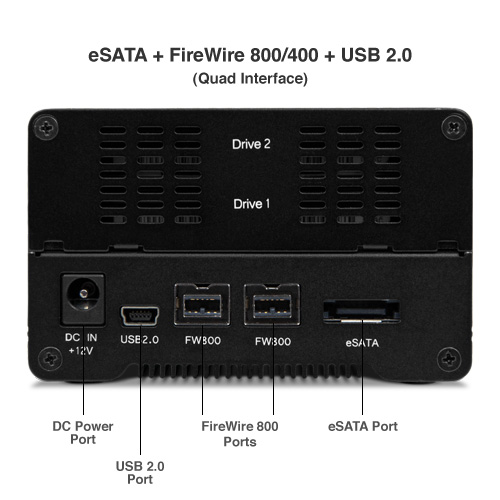
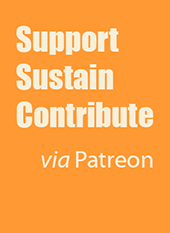
I think the reason you can have eSata on the 2010 iMac is because it has three internal ports (1 * SSD, 1 * spinning rust, 1 * Optical), whereas the older ones only have 2.
Posted by: Lbedford | Thursday, 04 November 2010 at 01:27 PM
I think I have the same 2009 iMac model. Add RAM. Up to 16GB to see performance boost. I added 8GB to the two empty slots (bottom of iMac under the Apple, Apple has a page on how to add RAM) making for a total of 12GB.
This speeds up the CPU and makes having more than one program open more stable.
Posted by: JC | Thursday, 04 November 2010 at 03:51 PM
Why would you bother with hard disk combo's like this one for scratch purposes when an 80G (Intel) S-ATA SSD is only $199 on E-Bay?
Or have the panoramas grown that much in size since the 2008 article? :)
Posted by: Mrten | Thursday, 04 November 2010 at 04:04 PM
Dear JC,
Didn't see any reason to mention it in this article, but I tested my iMac with both 4 GB and 12 GB. In both cases, when Photoshop was pushed to scratch (which will happen with my panos and with Lloyd's medium and large benchmarks) I saw the relative performances I reported.
More RAM is always better... but when you run out of RAM, the fastest scratch wins.
~~~~~~~~
Dear Mrten,
You need to read Lloyd's studies of the various SSDs out there. Search his website for articles on such. Most of them degrade massively in performance with use, especially when used as scratch.
Lloyd's a major fan of *good* SSDs. OWC's don't degrade, and putting a small SSD in an eSATA case would come out about the same in price as the MAXimus. 'Course, you'd be foregoing 900+ GB of storage, which can be mighty handy for a traveling photographer.
At the moment, I consider SSD's to be too expensive per GB to review for my readership, but that may change soon.
pax / Ctein
Posted by: ctein | Thursday, 04 November 2010 at 04:32 PM
Light Peak is coming.. Much faster than eSATA or USB3. That's why Mac is skipping them all until Light Peak arrives, renamed something by Apple.
But in the meantime OWC has so many excellent solutions.
Posted by: jMacD | Thursday, 04 November 2010 at 08:45 PM
Using RAID 0 effectively doubles the chance of failure, as it just needs one of the disks to go down for everything to be lost. I can see the advantage for use as a scratch disk, but for travelling with I would have thought your would want to stick to RAID 1.
Posted by: Barnaby | Friday, 05 November 2010 at 06:35 AM
From what I've heard here at work I think that SSDs are definitely going to be the way to go in the near future. They are expensive, but for work where you need the speed they are worth it if they save enough time to justify the expense. (But, OTOH, how much time do most art/hobbyist photographers need to save?) TRIM restores a lot of the problems produced by wear leveling, but I'm not sure if OSX supports it yet. We have been looking into it since we spend a lot of time waiting on code to compile, and most of that wait is currently due to disk latency. We have yet to actually purchase one though :-) I'll have to do some compares when we do so. But, in theory anyway, as a super-fast scratch drive that can get cleared out each day it seems like SSD will ultimately be the best choice. (Long term storage, not so much.) But, I've given up on making predictions about superior technology since the demise of my NeXt, so please ignore that last statement.
best,
Will
Posted by: Will Sadler | Friday, 05 November 2010 at 10:19 AM
Dear Barnaby,
Physical disk failure rates today are extremely low. One is doubling a very small chance of failure. Similarly, RAID1 only protects against one cause of HD data loss.
Personally, my home data is far more massive and collectively important to me than what I collect while traveling. If my travel photos were so important I'd be considering a RAID, I'd want them stored on two entirely separate sets of devices, not trust them to two linked drives in a single box. I'd buy two On-The-Go drive-- weight, size, and price would be similar.
In any case, this was performance test, not a reliability test.
pax / Ctein
Posted by: ctein | Friday, 05 November 2010 at 12:42 PM
Ctein,
Fascinating as usual - I am a PC and PWP guy so problem is different but I am always looking for faster external storage. I am interested to know if you have compared eSata with USB3.0.
So far I have only used USB3 for my main photo storage and it does seem responsive and certainly quick on bulk transfers of largush files (25MB+ CR2 files), averaging around 70 MBytes per second (single drive), sometimes faster depending on to/from where I am copying.
Thanks
Andrew from Addis
Posted by: Andrew | Saturday, 06 November 2010 at 07:36 AM
Dear Andrew,
I don't have any USB3 I/O here, so I've never been able to test it.
I don't know if it would solve the scratch drive problem or not. USB 2 drives used as Photoshop scratch drives behave as if they're effectively processing 2-3 MB/sec. They benchmark just fine, but their Photoshop performance simply sucks.
What's been told to me (I may have this a bit garbled) is that the reason is that Photoshop throws lots and lots of small chunks of scratch data at the drive, faster than most drives can keep up. SATA and FireWire are good about queuing up chunks until the drive can get to them, but USB returns a "can't process this now, try again" message. So stuff has to get sent multiple times for USB.
Assuming that I have the more-or-less right, it's unclear whether USB3 would work well as a scratch drive.
pax / Ctein
Posted by: ctein | Saturday, 06 November 2010 at 01:33 PM
USB's overhead is very high compared to say, FireWire—the CPU is tasked with a lot more housekeeping duties because USB lacks the smarts to control itself (literally.) That's probably why USB measures fine for simple data transfer but far worse when used while something else is happening … such as a Photoshop render or scratch operation.
On a slower computer, a large USB data transfer will even bring concurrent web browsing to a crawl. It's a serial bus originally intended for keyboards and mice. Little surprise it's best used for transitory, not continuous data transfer—the latter of which often involves more "real world" scenarios.
One area where it makes sense to go with cheap USB is with card readers being used with old, slow cards. Got a neighbor I sometimes assist for. He's a very good architectural photog and prefers to stick with multiple 2GB cards for his D300. But they're slow, and limited to about 22MB/sec, so the FW and eSata ports on his PC go unused.
Posted by: David | Sunday, 07 November 2010 at 11:36 AM
Dear David,
That was my first hypothesis, but when I monitored the performance I found that USB was an insignificant consumer of megaflops on my systems, regardless of the size or frequency of the data packets being thrown at it.
In any case, USB2 not recommended for scratch.
pax / Ctein
Posted by: ctein | Sunday, 07 November 2010 at 01:21 PM
If Photomerge is choking on huge files, you should take a look at PTGui:
https://secure.wikimedia.org/wikipedia/en/wiki/PTGui
http://www.ptgui.com/
Posted by: Stephen S. | Wednesday, 10 November 2010 at 10:24 PM