By Ctein
I need to vent. Indulge me.
Photoshop CS5 for Mac is the worst case of half-baked software development that I have seen in a long time. Honestly, I can only assume its release was driven by marketing rather than engineers and architects. Much as I was looking forward to it, I wish they'd held back another year and done the job right.
Lloyd Chambers has written at great length, eloquently and accurately, on the myriad shortcomings of CS5; I refer you to his website. This is as good a place to start as any, but it's worth perusing the most recent six months of his blog entries for the assortment of important and informative articles he has written on the mess that Adobe has handed us.
Allow me to touch on the highlights that particularly vex me. First, almost everything that was outdated, wrong, or broken in CS4 is still in the same state in CS5. Saving multi-layer PSD files is horribly, painfully slow. For some reason it got a lot worse between CS3 and CS4, and it's stayed lousy. The many filters and other components that didn't work on 16-bit files in CS4 still don't work. Photoshop remains a mish-mash of 8-bit and 16-bit functions (by comparison, the efficient and affordable Picture Windows has been fully 16-bit since, well, forever.)
Photomerge still occasionally gets panoramic images assembled wrong, which means the user interface plug-in (PhotomergeUI) is a necessity for me. It was downgraded to an optional plug-in in CS4; now it doesn't work at all in 64-bit CS5. In fact, an appallingly large fraction of my third-party plug-ins will not run in 64-bit Photoshop, including the three I use on probably 80% of the photographs I work with.
It has been half a year since the release of CS5. I don't know what kind of coordination Adobe does with the third-party developers. I don't know why they didn't write a "compatibility box" within 64-bit Photoshop to allow use of the existing plug-ins, including the myriad important legacy ones that experienced printers use that are no longer under development and so will never be upgraded to 64-bit. Difficult? Yes. I sincerely doubt it was impossible.
Adobe didn't just drop the ball; they tripped over it and then kicked it into the sewer.
Is there a workaround? Sort of. Launch CS5 in 32-bit mode and you'll be able to use PhotomergeUI and all your other critical 32-bit plug-ins. Doing so, you lose a huge chunk of performance, almost a factor of two on computation-limited tasks. Worse, it doesn't let you access the large memory space that becomes available once the 32-bit barrier is broken. Worst, it won't even access memory as well as CS3 and CS4 did; CS5 (32) is back to being limited to 2 GB of RAM.
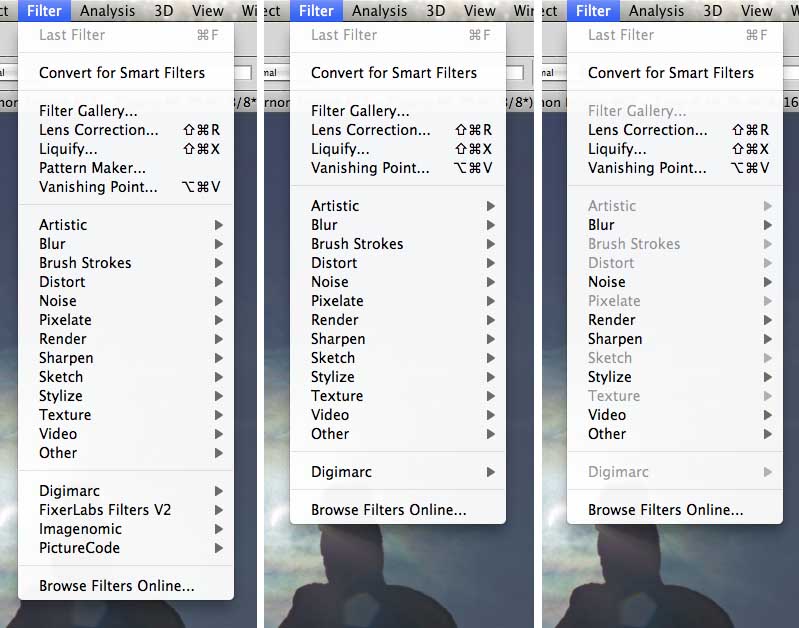 Where
have all the filters gone? Long time passing...On the left is the
filter menu from Photoshop CS4 and CS5 run in 32-bit mode. Launch CS5
in 64-bit mode (middle shot) and a whole mess of your third-party
filters will be gone. Open up a 16-bit file (right) and even more
filters are gone; Adobe still hasn't completed recoding them from their
8-bit form. It's been, what, three generations now?
Where
have all the filters gone? Long time passing...On the left is the
filter menu from Photoshop CS4 and CS5 run in 32-bit mode. Launch CS5
in 64-bit mode (middle shot) and a whole mess of your third-party
filters will be gone. Open up a 16-bit file (right) and even more
filters are gone; Adobe still hasn't completed recoding them from their
8-bit form. It's been, what, three generations now?
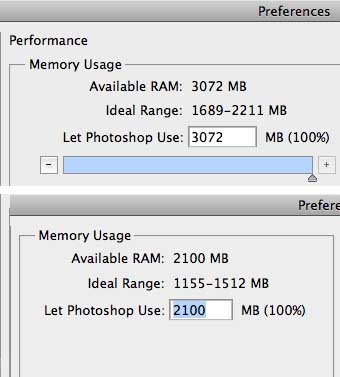
Where
has all the memory gone? Long time ago...Photoshop CS3 and CS4 could
directly access 3GB of RAM and make effective use of RAM above that.
CS5 in 32-bit mode returns to the primitive memory model of yore.
Remarkably, 32-bit CS5 performs just about as well as CS4; apparently Adobe tightened up a lot of the code. But it's still running probably two thirds as fast as it would if it could indirectly access higher RAM like CS3/4. Even on my MacBook Pro, with its meager 6 GB of RAM, there's a serious performance hit running in CS5's 32-bit mode. On my 12 GB iMac the difference is huge; the "diglloydMedium" benchmark runs 3–4 times more slowly in CS5's 32-bit mode than 64-bit mode.
And meanwhile, my workflow is totally screwed up. At the moment, I'm mostly avoiding using CS5 while I figure this out; that's how many problems it's creating for me.
Okay, done venting. I admit that part of this is the disappointment of a kid who was promised a pony for Christmas and there's only a bicycle under the tree. Once I become adjusted to the situation, I'll may decide it's a really nice bicycle and have some very good things to say about it in future columns. But, right now, not so happy.
Ctein's regular weekly column appears on TOP on Thursday mornings.
Featured Comment by ILTim: "I'm a tool engineer working in high-end 3D CAD programs all day, and this feels a bit similar. Our cad programs range from $7,000 to $30,000 per user, plus a few grand a year in maintenance fees. Some of these vendors are focused only on marketable improvements that the sales team can use, neglecting bugs and poorly performing features that the professionals use day in and day out. It gets old being a user of a system like that, and after migrating to a new system due to a change in employers, I'd never take another job that required me to go back to that old cad system. The one I'm on now innovates regularly, but maintains incredible legacy support for deprecated features and does a truly admirable job with bug fixes. As I advance in my career, these experiences are going to drive the purchasing decisions of my employers, and the company that chased sales via added fluff will never get a dime. Never mind the bashing I give them to colleagues.
"Adobe is not creating Photoshop CS software to sell, they are creating productive, satisfied, and enthusiastic customers by providing them with tools, who in turn create a vibrant marketplace for Adobe. They can ride the brand name for a while, but ultimately by not serving the customers they will find themselves on a crash course.
"I've considered CS for years, but its been too darned expensive. Additionally, there is a lot I don't need there, and I've gotten the impression of stagnation. Then to top it off, the upgrade fees are not trivial.
"I've recently traded in PS Elements for GIMP, Picasa, and other free tools. I'm going to try hard to make them work because the developers are showing more promise than Adobe. Then, of course, there is that whole bloatware issue, the DLM (download manager), the trojan toolbars that come with acrobat reader and flash...I'm very unsatisfied with Adobe lately."

Adobe should do a "Snow Leopard," that is, a release that just speeds, fixes, simplifies, shrinks everything. I'd pay for that.
Posted by: Joe | Thursday, 11 November 2010 at 09:28 AM
Ctein,
Much as you champion Picture Window Pro, I'm a huge fan of Photoline (http://www.pl32.com/). While you wait for Photoshop CS6 or a fix to CS5, you may want to try out Photoline. To my knowledge, it is the only program that is fully color-managed, 64-bit, compatible with 16-bit files, compatible with Adobe plug-ins, compatible with Adobe plug-ins operating on 16-bit files and supports layers, not to mention a host of other goodies (CMYK support, soft-proofing, easy LAB and HIS operations without conversions, etc.). It is also crazy fast (as least in my usage, but I don't do anything like what you probably do). Oh...it's also cheap. Really cheap (Euro 59).
Photoline has been around for years, is updated multiple times a year, and the developers are extremely responsive to user requests.
Downsides? Three:
First, while Photoline is very similar to Photoshop in many ways, the developers have their own views on how certain things should work. This means that lots of things work differently from Photoshop, which can be frustrating if you're either (a) a Photoshop wiz and can't stand having to learn non-Photoshop commands, or (b) a newbie who would find it easier to be able to use the multitude of Photoshop tutorial materials out there. You can work around this, and the rewards of sticking it out are great, but it is something to be aware of going in.
Second, no Smart Objects or Smart Layers or whatever they are called in Photoshop.
Third, Photoline doesn't include any of the Photoshop gizmos (e.g., content-aware fill, Photomerge, etc.). It just includes regular image-editing tools. But if you are looking for something that will allow you to run your plug-ins in 64-bit mode on 16-bit images and that supports layers, Photoline is the way to go.
Best regards,
Adam
Posted by: amcananey | Thursday, 11 November 2010 at 09:41 AM
What? Adobe releases software before it's ready? No.......
Posted by: David H. | Thursday, 11 November 2010 at 09:59 AM
If you have a problem with Adobe CS4/CS5 performance running on Snow Leopard, then you need to blame Apple for forcefully changing how developers write software for OSX. You can read about the saga in the bottom section of this article at Ars.Technica.
http://bit.ly/dA0U3H
Posted by: David L. | Thursday, 11 November 2010 at 10:06 AM
Have we reached some sort of limit with large bloated software projects? It seems that there have been a lot of large disappointing releases lately (iPhoto released without calendars that were released in a software update about a month later?)
Or is it just marketing and cash flow driven as you said. Are Adobe and Apple paying more attention to shareholders than users?
(I suspect that iLife '11 was released quickly to generate some cash before it is broken apart in the new app store.)
Posted by: KeithB | Thursday, 11 November 2010 at 10:10 AM
Spot on, Ctien! I have been amazed (well,not really, when you think about their business models) that all the PS gurus/bloggers have not said anything about this sorry situation. PS has become a bloated, jumble of "features" with ever-decreasing benefits.
Posted by: Rick | Thursday, 11 November 2010 at 10:12 AM
FWIW, I think the compatibility box you propose is much much harder than you imagine, if the requirement is really that it transparently run an arbitrary binary plugin. What that really amounts to is developing a virtual machine to emulate the 32 bit runtime within the 32 bit process, or changing the OS to allow the 64 and 32 bit runtimes to coexist in the same process.
Niether of these things is something that can happen in a single development cycle.
Posted by: psu | Thursday, 11 November 2010 at 10:15 AM
Preach it brother! CS5 guilty on all counts. My special gripe is the memory usage/speed issues you point out especially after dropping the huge coin on a 12Gb machine and knowing it can't be fully utilized.
I rather expect Adobe will blame the plug in makers RE 64 bit compatibility and when I spoke to Nik they took responsibility for not having a complete 64 bit suite of their plug ins ready (and still don't).
These things happen when an entire industry becomes overly dependent upon a single software or hardware vendor...
Marshall
Posted by: Marshall | Thursday, 11 November 2010 at 10:22 AM
And the real alternatives are..............?
Posted by: Dennis Huteson | Thursday, 11 November 2010 at 10:26 AM
Oh dear, not a pax in sight, this is serious!
Posted by: Simon Conner, Norfolk UK | Thursday, 11 November 2010 at 10:30 AM
Ctein,
ThankyouThankyouThankyouThankyouThankyou!
I think the plug-in developers also deserve some criticism for failing to keep up with the migration to 64-bit. How many years has it been going on now? I'm still waiting for a 64-bit version of Focus Magic and they said they didn't even have an estimate. I emailed Focus Fixer about a 64-bit version and they didn't even reply.
What good focus/sharpening tools are currently 64-bit?
Posted by: Mark Roberts | Thursday, 11 November 2010 at 10:38 AM
Of no real consequence - I can put a minimum value on Ctein's remark that Picture Window has been all 16-bit "forever". I started using Picture Window as an image editor in 1998, and it was already entirely 16-bit at that time.
Picture Window still has features that Photoshop has yet to match without the use of third-party plug-ins, and those are features that I use regularly - not obscure and exotic things of interest to 0.1 percent of the photographic community.
Posted by: Tom Suter | Thursday, 11 November 2010 at 11:10 AM
Thanks, Ctein, I will wait for the CS6 ... Still happy with my CS2 :) But I guess I am just old school ...
Posted by: Peter Hovmand | Thursday, 11 November 2010 at 11:20 AM
Disclaimer: I'm not a regular user of those filters, so that one doesn't worry me so much. That said, if you're going to do something as tonally destructive as most of the "artistic" filters, do you really need 16-bit mode? I can see that making it a low priority for Adobe to change.
I make plenty panoramas; however, CS5's approach is wasteful when you consider a good set of source images might overlap by a third each - because it uses masked layers, the fact that most output pixels can be calculated (more accurately) from multiple source images passes it by. So I favour Hugin, often with enfuse, for my panoramas.
What irks me is, now that I can do almost all my processing in Bridge+ACR, I still can't find any shortcuts to switch to metadata, keywords and back to the next thumbnail... Oh, and in order to get anything in the `exports' dialog, I had to reinstall a trial edition on top of CS5 in North American-speak rather than English - and the facebook export still doesn't work... Now *that*'s a bug.
Posted by: Tim | Thursday, 11 November 2010 at 11:23 AM
Adobe is a victim of it's own success, having become a "Microsoft like" monolith a loooong time ago. They became the 'standard' and they ceased to care about quality, since people will buy their stuff anyway.
At the same time Adobe needs to continue to sell stuff, and the public demands "New features, more new features!" in order to buy the next generation, so they spend time creating fancy features that nobody actually uses, and ignore fixing and improving what is already there.
Prime evidence is the lack of patches and updates for all Adobe products... if there is a 'fatal flaw' they might issue a patch, but everything else is left to the next release, and then the problems get ignored in order to spend time adding "new features".
When a company grows as big as Adobe, that seems the standard modus operandi.
Apple is not that big yet, but it is going quickly in that direction.
Personally, I have reverted back to running CS2, because it runs fast and clean on modern machines, while CS4/5 are unstable bloatware on even the most powerful hardware.
I look forward to the demise of Photoshop as the standard, maybe then it will become usable again.
Posted by: Awake | Thursday, 11 November 2010 at 11:24 AM
When I upgraded from CS3 to CS4 my computer ground to a halt; CS4 was such a system hog! It took some tweaking and updating drivers to get it to a usable speed, though still not as fast as CS3 used to be. Still, I wanted the new local adjustment brushes in CS4's ACR so I've been putting up with it. However, that's the end of the line for me—I'm now going to "upgrade" CS4 to Lightroom 3.
Your article is reason #143, Ctein.
Posted by: Miserere | Thursday, 11 November 2010 at 11:31 AM
I bought the newest version of PS Elements for Mac purely to print from. (Elements 3 was very good in this regard, but is wonky as all get-out under Rosetta, hence the upgrade.)
They have made it that you must ALWAYS print to a pre-selected aspect ratio, and you can't move the print off-center on the paper.
I print nearly all my photos with a black border and big open gutters, to look as if it's matted. The inability to do this in the new version, when you were able to in the old is inexcusable.
/rant
Posted by: Jim in Denver | Thursday, 11 November 2010 at 11:34 AM
I know Photoshop is the huge Swiss army knife for digital imaging, but my preference has always been for one well-honed chef's knife, and that's why I never left Picture Window. I'm not a graphic designer; I don't do pre-press; I'm a photographer.
The transition from darkroom photography to Picture Window was much more intuitive than it was to Photoshop. When I ventured into PS (v. 6.0), many functions were not 16-bit, its curves were a pain to work with (to my mind, curves are the heart and soul of digital imaging), and...I could go on. And now you're telling me that CS5 is still "a mish-mash of 8-bit and 16-bit functions"! You've got to be kidding. And what are they charging for this mess?
Posted by: latent_image | Thursday, 11 November 2010 at 11:44 AM
I don't use filters very often (aside from Unsharp Mask and Gaussian Blur) so that problem doesn't bother me much. In fact I don't use layers much either, other than for output sharpening and some retouching that can't be done in Adobe Camera Raw. But one notable improvement in Ps CS5 over CS4 is that the latter used to crash or freeze constantly, indeed, almost every time I used it. Since getting CS5 last May I've had 1 freeze, total.
Also, being limited with CS4 to something like 3GB of RAM when I have 16GB in my Mac Pro really rankled. I now have it set to 64-bit and 11GB (I save 5 for other apps that are running) and almost everything runs a lot faster.
Also improved are the additional, very useful features in ACR, which I now use for almost all basic image adjustments, including capture sharpening which is excellent. I used to use Pixel Genius Photokit Sharpener plug-in a lot but they have yet to update it for CS5, maybe because the sharpening and noise reduction in ACR has gotten so good.
The new content-aware Healing Brush is quite good also - like for removing telephone wires in front of trees!
Some have asked why I don't use Lightroom which, more so than Ps, is really designed for photographers who do not manipulate or montage photographs. Simple, I don't like working on black backgrounds - my framed photographs are not on black backgrounds and the one thing I didn't like about working in the darkroom was the dark.
Just don't call Adobe for tech support. Their solution to my Ps CS4 crashing all the time: stop using my normal user identity on my Mac.
John
Posted by: John Haines | Thursday, 11 November 2010 at 11:46 AM
Agree on all counts. The ACR within cs5 is shocking. It's slow and the scroll bar still doesnt perform how it should, scrolling waaaay too slowly. It's a mess. It also bogs down very quickly and processing lots of raws seems to get progressively slower. The time for it to create previews is terrible too. I used to actually enjoy editing and didnt mind putting in some time to get all the shots for a job perfect, but this just makes it a chore as I watch the f"ing watch spin around after I make the most slightest of adjustments.
Posted by: Mark | Thursday, 11 November 2010 at 11:48 AM
I'm not deeply knowledgable about how applications access memory, but a 32 bit program shouldn't know how to handle more than 4GB. You see, a bit is a one or zero, and 32 of them is 2^32, or approximately 4 billion. Because the 64 bit application can use that additional 8 GB of RAM in your iMac, that could be one reason for the performance gap.
Posted by: James Wellence | Thursday, 11 November 2010 at 11:56 AM
I too am exceedingly disappointed with CS5. I work quite often with a large number of open files and CS4 severely limited the number of files I could have open relative to CS3. I was very excited to have access to 64-bit memory with CS5 but a number of essential plug-ins don't work in 64-bit mode so I'm still mostly using CS4. I can't hold Adobe responsible for third party plug ins (although you would hope that there would be better communication between them) but I can hold them responsible for their OWN plug ins. I know they want to push people toward their PDF output but it still doesn't have some of the functionality of Contact Sheet II and Picture Package which are still not 64-bit compatible some 7 months after CS5 launched.
You can keep Content Aware Fill (which doesn't work near as magically in practice as it did in the Adobe demos) and just give me a 64-bit CS3.
Posted by: Jeff Huehn | Thursday, 11 November 2010 at 12:28 PM
I still run CS3. Yesterday, I received in the mail a 10% offer from Adobe for CS5 Production Premium, which is what I use and thought, well, maybe it's time to upgrade.
Well, maybe not. Timing is everything!
Cheers,
Hugh
Posted by: Hugh, in Winnipeg | Thursday, 11 November 2010 at 12:36 PM
LOL, less than 12 hours after I downloaded it, this. And I waited the 6 months for it all to be shaken out.
Posted by: Tom Brenholts | Thursday, 11 November 2010 at 12:53 PM
What is the latest, best version of Photoshop for a Mac? I still have CS3 and was considering an upgrade, but maybe not so much now. Is the case any better for a PC?
Posted by: Jim Meeks | Thursday, 11 November 2010 at 12:54 PM
Ctein,
For a long time I have resisted going the Photoshop route. Paying a few hundred Euro for every upgrade seemed somewhat galling to a typical Scot, especially considering the initial price.
I use Bibble, Picture Window and Imatch every day, and each time I get a free upgrade to one of these I feel justified in my choice. However, I know I miss out on the myriad of plug-ins, the great layout capabilities and multi-layer processing. Reading your rant makes me wonder if I should make the jump or not - I am sure some things would be easier but I do not find a great deal lacking in the tools I use.
As an antidote to this post would it be possible to list the ten reasons why one cannot live without CS3,4 or 5? I would be eternally grateful to learn why I should spend an arm and half a leg to support the Adobe machine.
During my sojourn in Africa I have a lot of free time and perhaps some of it could be put to good use climbing the PS learning curve :-)
Many thanks
Andrew in Addis
Posted by: Andrew | Thursday, 11 November 2010 at 12:55 PM
Is the Windows version better, maybe? If you run Windows 7 on a Mac, can you set up the color management so that you end up with something comparable to Photoshop on OS-X?
I haven't moved to Photoshop CS5 yet, but when I do, I have the choice of OS platform, so the questions aren't completely academic.
Posted by: John Morris | Thursday, 11 November 2010 at 01:06 PM
Photoshop and it's plugins were all written in carbon and when Apple dropped support for 64 bit carbon, Adobe had to rewrite everything in cocoa and all the carbon plugins broke. Photoshop is one of the few applications that runs better on windows than mac , although the 64 bit windows world has it's own bucket of pain.
As much blame for the photoshop mess falls on Apple as it does on Adobe.
Posted by: hugh crawford | Thursday, 11 November 2010 at 01:06 PM
"Photoshop and its plugins were all written in Carbon"
Not quite, Photoshop and its plugins were written for OS9. Carbon was the stopgap that allowed developers to quickly port to OSX, but Cocoa was always the preferred platform.
The only thing to blame Apple for was dithering as to when Carbon would no longer be supported, and Adobe's 900 lb status probably kept it alive longer than Apple wanted.
Posted by: KeithB | Thursday, 11 November 2010 at 01:43 PM
Actually Adobe messed up every aspect of CS5, with pretty much meaningless "improvements" to InDesign and Illustrator too.
I've always wished they could take the (1990s) version 3 or 5 level of usability of Photoshop and add a limited amount of smart, strategic modern tools, rewritten for modern processors and lots of RAM... and just let that stripped down, streamlined puppy run... super fast.
Adobe really became the monopoly Microsoft aspired to be.
Posted by: Frank P. | Thursday, 11 November 2010 at 01:44 PM
Dear Hugh,
I'm not sure that's really to the point. So far as I know all the things I'm talking about being broken or substandard are not Cocoa vs Carbon problems. They're single-CPU vs multi-CPU utlitization, 32-bit vs 64-bit code, obsolete methods and models, and 8-bit color vs 16-bit color.
CvC did cause Photoshop Mac to lag a generation behind Photoshop Win, mosgt notably in memory management, but that's another story. I didn't fault CS4/Mac for lagging behind the Windows version.
No doubt there's some stuff in CS5 that's still messed up because of the CvC issues, but to the best of my knowledge, I haven't run into it, yet.
pax / Ctein
Posted by: ctein | Thursday, 11 November 2010 at 02:08 PM
Used Picture Window Pro for a long time.
Just started trying to use Photoshop CS4 - glad I didn't upgrade to CS5 after reading your comments.
PWP is so good - but not enough people use it.
Photoshop ought to be vastly better than it is considering how much money is available for development.
Posted by: Hugh Alison | Thursday, 11 November 2010 at 02:12 PM
I've held off from upgrading to CS5 and I've not been too happy with some of the problems with CS4.
I use LR 3.2 extensively now but not having a compatible version of ACR in PS causes me bake my changes into TIFF files if I need to do PS work. I just don't know what to do.
And LR 3.2 has a lot of performance issues as well. What the hell is wrong with Adobe? Even if Apple discontinued Carbon surely Adobe has enough savvy to choose a stable development platform. I suppose I'm over simplifying but I think it's imperative for Adobe to support their legacy products with bug fixes and make their products more affordable. Have they looked around at the world economy lately?
With a strong yuan and weak dollar maybe the Chinese will purchase Adobe ...
Posted by: Don Bryant | Thursday, 11 November 2010 at 02:17 PM
Of a myriad of complaints about PhotoShop CS5 (just recently acquired along with my first MacIntel machine — finally retiring the G5), mixed in unequal measure with a half myriad of delights, my favorite example, which for me sums up the whole situation with Adobe products (I have quite a few) is this:
In an ordinary PhotoShop image window, you toggle a grid overlay with CMD+single-quote and, to vary the size of the grid, you have to go to Preferences/Guides, Grids, & Slices; in the Lens Correction window, however, you get a check box and a size box with slider; and now, to top it all off, in the newest Camera Raw you type the letter "v" to get the grid — but have no ability to change its size.
As I said, just one of myriads. What are they thinking of? Answer: they're not (thinking, that is), or so it would appear.
Posted by: Richard Howe | Thursday, 11 November 2010 at 02:19 PM
CS5 on Windows has access to over 3GB of memory!
Posted by: Simon Robinson | Thursday, 11 November 2010 at 03:23 PM
In order to support 32-bit plugins in 64-bit process they would have to:
1. Wite a virtual machine which executes 32-bit binary code inside 64-bit process - you would not afford it, believe me
2. Write their own operating system (there is no OS which support loading of 32-bit code into 64-bit process, sorry).
3. Change the plugin interface to an RPC (remote calls) which would require rewriting all the plugins - which does not make sense because it is easier to recompile them for 64-bit.
The 3rd thing is what they should do from the beginning. But, the wrong decision have been made years before 64-bit processors went into PCs.
Posted by: Lukasz Kubica | Thursday, 11 November 2010 at 03:33 PM
John Haines
You can easily set lightroom to use a white background, and can set the rest of the UI to be white on gray.
I set it up with a light gray background because that seems to make up for the varying room lighting I have to contend with.
I can't imagine how anyone can judge color on a black background. I remember wondering why printing color negatives was so hard when color slides were so easy and a teacher told me "you're sitting in the dark looking at a glowing image, how are you supposed to tell what color you are looking at?"
Posted by: hugh crawford | Thursday, 11 November 2010 at 03:35 PM
Agree 100%. And just before reading this column, I let Adobe know exactly how I feel by participating in their most recent customer satisfaction survey.
What gets me even more than the failures inherent within CS5 is the constant blaming of Apple for everything and anything that is wrong. Sorry, but it gets old really quick when the answer to every single problem, every single bug, every single complaint is "it's Apple's fault, it's Apple's fault."
You're a big boy, Adobe. Stand or fail on your own two feet for a change. If you can no longer work with Apple, then quit selling 'upgrades' for mac computers.
Posted by: Roberto M. | Thursday, 11 November 2010 at 03:55 PM
@Andrew in Addis: Try Photoline. Then you won't be missing anything* by not having Photoline. While there are certainly exceptions, a lot of people buy Photoshop just so they can use its clone tool and run plug-ins. Pay $700 just to run other software (plug-ins) that I also have to pay for? No thank you.
By the way, a word of warning to all: DO NOT JUDGE PHOTOLINE BY ITS WEBSITE. The website has gotten better, but is still far below the power and sophistication of Photoline itself.
Best regards,
Adam
*Other than the 3 things mentioned above (i.e., Photoshop interface and support universe, Smart Objects, Photomerge, content-aware fill, etc.)
Posted by: amcananey | Thursday, 11 November 2010 at 04:26 PM
So with all these complaints about CS 5, why aren't more Mac users using Aperture 3?
Posted by: Ken Sky | Thursday, 11 November 2010 at 04:47 PM
I'm surprised nobody has mentioned Lightzone, which is an excellent program available for all three platforms (Windows, Mac, Linux). It's based on a very different premise from Photoshop, though. PWP is also an excellent program. I don't understand why photographers continue to pay the high fee for Photoshop, considering they will only use perhaps 40% of its functionality.
Posted by: Dan Kreithen | Thursday, 11 November 2010 at 05:00 PM
I don't know where to lay the blame, Apple OSX 10.6 or Adobe, or both. What I do know is that Photoshop used to be the one color managed workflow I could count on to print predictably when all other apps failed. Then I upgraded to Snow Leopard and PSCS3 broke in a very subtle way (but broke nonetheless). So, next I figured CS5, skipping CS4 entirely, should be sufficiently advanced enough to play nice with Snow Leopard. Nope, two steps forward, two steps back. Now I'm just left with one workaround after another. Yuck.
Sad but true. Missing the "good ole days" of Live Picture very much. Ctein, thanks for calling it like it is. I will download trial versions of Picture Window Pro and Photoline. Thanks to all for pointing these options out. Funny, how googling on "image editing software" failed to lead me to either of these two choices.
Lastly, someone at Adobe... please take note! We aren't happy customers.
Best to all,
Mark
http:/www.aardenburg-imaging.com
Posted by: MHMG | Thursday, 11 November 2010 at 05:05 PM
Dear Adam,
I get frequently requests from my readers for a recommendation for a professional-level, affordable program that will run under Mac OS. Previously, all I could recommend to people was that they run a virtual machine copy of Windows on their Mac and run Picture Window under that. It works very well that way and is entirely fast enough, but it's a bit of a kludge and it does require them to have Windows as well. Thanks for the recommendation! I will definitely drop Photoline a note and ask for a review copy.
~~~~~~
Dear David L. and others,
No, most of what I'm complaining about, possibly all of what I'm complaining about, has nothing to do with the Cocoa versus Carbon business. That change in direction did force the delay of some CS4/Windows capability getting implemented in the Mac version, but all of that is water under the bridge with CS5.
~~~~~~
Dear Marshall and Mark,
Some of the blame for lack of 64-bit plug-ins definitely falls on the shoulders of the plug-in manufacturers. They've long had the specifications and known what was coming down the pike. Unfortunately, many great third-party plug-ins are produced by individuals or small vendors who have lots on their plates and long lead times. Worse, some great and unique ones, like Digital ROC, are no longer under development at all. This becomes an increasing problem with time. It is not an acceptable situation.
Yes, Mark, with both Focus Magic and Focus Fixer broken under the current system, that's one of the big reasons I'm forced to continue to work with CS4
To the folks who pointed out how difficult implementing 32-bit compatibility is, I will say that I entirely agree with you. Please also note the financial size of Photoshop and how much money Adobe throws into code for each new version. It's a mind-boggling sum of money.
~~~~~~
Dear James,
In my previous articles for TOP about improving Photoshop performance (check back last week and the links in that article), I discuss at length the way Photoshop handles memory and how that affects performance. I think you'll find them interesting and educational.
~~~~~~
Dear Jim, John and Simon,
I don't have a copy of CS5 for Windows, so I can't double check this, but I believe that as of CS5 both the Windows and Mac flavors will have the same issues I discussed in this article. With an allowance for the fact that there are 64-bit Windows versions of some the third-party plug-ins but not yet Mac OS versions.
Other than that, I think all my complaints stand under both systems. If there's someone running the Windows version out there and would like to check out what I say in this article and report back, I would be most appreciative!
Maybe there is a reason for running Windows rather than Mac OS [partisan grin].
pax \ Ctein
[ Please excuse any word-salad. MacSpeech in training! ]
======================================
-- Ctein's Online Gallery http://ctein.com
-- Digital Restorations http://photo-repair.com
======================================
Posted by: ctein | Thursday, 11 November 2010 at 06:20 PM
Sorry to hear all the criticsm.Don't laugh at me but I've been using Corels PSPX2 and after getting a super deal on CS5 through a "priviledges" upgade when I purchased A Wacom tablet, I'm in 7th heaven.
CS5 rocks on my Win7 PC!
Where have all the Corel programs gone?...
Gone to graveyards everyone!
Posted by: David H | Thursday, 11 November 2010 at 07:31 PM
A Simple Desultory Philippic...
Paul Simon ... who of course also wrote Kodachrome...
Where have all the XXX gone...Pete Seeger
Ctein, are you in a folk/rock theme?
Truly pax. On Armistice Day, yet.
Posted by: Jim Hart | Thursday, 11 November 2010 at 07:51 PM
I think the blame for the lack of plugins for 64-bit Photoshop needs to be placed where it belongs - on the developers of the plugins.
This isn't Adobe's fault at all.
It's extremely non-trivial for a 64-bit application like Photoshop to load 32-bit plugins, and the plugin developers need to realise they are at fault, and provide 64-bit versions of their plugins.
Posted by: Martin | Thursday, 11 November 2010 at 08:04 PM
I find CS5 to work fairly well, but I'm still running plain 'ol Leopard (10.5) on my 2.5 Ghz/6Gb Intel MB Pro.
No snow for me, unless it's from S.America.
Posted by: J Ho | Thursday, 11 November 2010 at 08:27 PM
In February I bought a six gig quad-core HP to finally update from a Windows 98me machine I ran for 10 years. I followed through with the plan to buy the newest version of softwares. I waited until CS-5 suite was out and ordered it. Everything is 64 bit and I am finally able to stitch large quantity photos together. Before, I was limited to only four photos, now the largest is 32 photos. I use PTgui for this, not the cumbersome Photomerge. Since I am taking classes to learn the components in the suite, I find the conglomeration of it all a real mess.
Too many hidden controls on the interfaces. The lack of a unification of tools and their placements within each of the component softwares. I know they acquired some of them but at some point, they need to overhaul all of it and unify all the suites softwares into a cohesive whole. It all has that Microsoft patched up feel to it.
To Mark Roberts: the Optipix software with the Refocusing tool is to be recoded soon to 64 bit. The plan is for an early 2011 release of it. The author is currently coding a 64 bit version of "Percept Tool" for George DeWolfe. Both of these are of interest to me for my own photography.
One of these days I am hoping to understand what a good photo looks like. I am suspicious of mine.
BTW, I like your website, having come to it a couple weeks ago due to boredom with Photo.net. The fresh perspective on photography is proving a delight.
CHEERS...Mathew
Posted by: Mathew D. Hargreaves | Thursday, 11 November 2010 at 08:45 PM
My personal pet peeve has been with inter-platform support. On both Lightroom and Photoshop, you can install two copies on different machines (with restrictions, of course).
With Lightroom, you can run one copy on a Mac and one copy on Windows with the same serial number. No problem.
With CS5, not only can't you do this, but you have to go through a completely ridiculous process in order to transfer the product you bought for Windows onto your new Mac.
Between this and the general bloat, I have probably bought my last version.
Posted by: mwg | Thursday, 11 November 2010 at 09:15 PM
The only thing that prevented me from switching to MAC earlier was that Picture Window Pro is a Windows-only application. It's the only thing I miss on the Windows platform.
In my previous life, I wrote software. Started on mainframes, spent most of my life on DEC VAX, and in the latter years wrote firmware for handheld devices using development environments on PCs. Nowadays, I hate computers. I just want an appliance that works, but vendors keep selling us works-in-progress.
Posted by: Robert Roaldi | Thursday, 11 November 2010 at 09:16 PM
When I decided to go with CS2 I spent big bucks buying Adobe's entire Suite of software assuming that as a top tier customer they would make it easy for me to upgrade in the future. So when I wanted to upgrade just Photoshop to CS4, I was made to feel stupid by Adobe for overspending, I could only upgrade the entire suite, not Photoshop. This company is simply arrogant, and I hope someday soon someone eats their lunch.
Posted by: Lawrence Kaye | Thursday, 11 November 2010 at 10:04 PM
"BTW, I like your website, having come to it a couple weeks ago"
Welcome, Matthew.
Mike (maitre d')
Posted by: Mike Johnston | Thursday, 11 November 2010 at 10:12 PM
Ctein,
You said "myriad" twice. I noticed because I work in myriad-bit mode.
Hope you get that pony for Xmas.
Andrew Kirk
Posted by: Andrew Kirk | Thursday, 11 November 2010 at 10:16 PM
Still running CS3. Looked at CS4 and CS5, saw no reason whatosever to upgrade.
But Lightroom 3, that is something else. What a fantastic piece of software. I ran the LR3 beta and upgraded on release day.
Posted by: Semilog | Thursday, 11 November 2010 at 10:53 PM
Thanks for your rant! I have CS4 and was wondering if the upgrade was a good move. I can understand your disappointment and appreciate the info very much...
Posted by: Matt Weber | Thursday, 11 November 2010 at 10:54 PM
Can you spell Quark five times? Couple years ago, we praised Indesign for putting relief on our burdened nerves and empty wallets.
Indesign (CS4 here) is not yet such a mess but I'll welcome any new seedlings.
It's sort of weird to see this happen with almost any mature product/company. We all know it and still it will somewhat inevitably happen.
cheers
Posted by: Andrew | Friday, 12 November 2010 at 12:31 AM
Dear folks,
Some of the comments here (and private emails I've gotten) have raised the issue of color management under Mac OS. I've already written two columns about that; they and their comments are worth reviewing:
The Printer / Photoshop / Snow Leopard Hell
Returning to Hell: Color Management and Snow Leopard
Understand that most of the hell people found themselves in stemmed from two factors:
1) Snow Leopard uses a new print engine. Some aspects of custom color management involve tricks to circumvent Mac OS's default ways of handling management. Many of those tricks broke with the new print engine.
2) There is (was?) a bug in Snow Leopard, so that ICC v4 profiles did not render correctly; ICC v2 profiles did. Mac OS 10.6.4 did NOT fix the ICCv4 bug. Apple just released 10.6.5; I haven't tested it for that bug.
These issues can affect programs besides Photoshop. While they are matters that Apple and Adobe should have jointly addressed better, there's no guarantee that other software won't give you grief. Don't assume, and try before you buy.
Anyway, this is not a CS5 or even CS4-specific problem. So, outside the scope of my griping, and no need to rehash what was covered in the previous two columns, I think.
pax / Ctein
Posted by: ctein | Friday, 12 November 2010 at 12:53 AM
I have always considered PS as an image manipulation tool for graphic arts, whatever that may mean to the layman. It supports photography half-heartedly and in a non-intuitive fashion. Photography is also about images, no doubt about that. Still, I consider PS to be counterintuitive as a tool for straight (!) photography. Simple operations like dodging, burning and sharpening require you accepting the PS approach. It tells you how to do those. I believe, tools should work according to the user, not vice versa. Unfortunately, it is photographers who still pay big amounts to Adobe for its BIG image manipulation software and make them happy selling this application to millions who do not need it and who can hardly benefit from it. This is also unfair to many other companies producing software tools for "photographers". Perhaps, you (or an equally competent friend) should examine the alternatives in a future article. Regards,
Posted by: Bulent Celasun | Friday, 12 November 2010 at 01:11 AM
A bit off-topic: Funny, that. Reminds me of another "used to be simple" program to burn CD & DVD's which I used to use back in the early days of p.c.s, namely 'Nero'. After a number of upgrades I found it getting so bloated it caused some problems on my then basic p.c. and I have given up on it. All I wanted was to burn a few CD's!
Anyway, I recently purchased two Lightroom-3 books and at the same time I bought the CS5 book by Martin Evening, fully intending to one day fork out the cash on my first ever version of CS. I don't think I'll bother now. LR3 will do the trick for me and I'll try some of the cheaper edit programs mentioned above. Thanks for warning me. David.
Posted by: David | Friday, 12 November 2010 at 01:53 AM
A couple of remarks from the Windows side:
CS5 is noticeably slower than CS4 on the same computer in 32-bit mode. It loads slower, it opens up the same files slower, it performs the same tasks slower, Mini Bridge loads up previews and thumbnails slower than its big counterpart...
Funnily enough, if you close down CS5 after you ran it for the first time during the day, the subsequent load times are shorter. And I didn't see any bootstrapper loaded up.
The most-advertised new feature, Content Aware Fill, is... well, nothing to really write home about. In some cases it works brilliantly. In others, not so well. In yet others, there's not even a theoretical chance of it to work. But when you think about it, the last is what we could expect, no?
Posted by: erlik | Friday, 12 November 2010 at 03:55 AM
"With a strong yuan and weak dollar maybe the Chinese will purchase Adobe"
6.8/$1 in June to 6.6/$1 on Nov 11 isn't strengthening. The Chinese yuan is tied to the dollar and it ain't gonna strengthen. That has been a source of friction for several years.
Anyway, Adobe does need some very strong competition. It is not only CS5, but LR 3 which had serious bugs for many users on release (we apparently work as unpaid test suckers for Adobe).
Their customer service is also atrocious. Tried to upgrade my PSE 7 to PSE 9 and the serial number for some reason would not work. Adobe USA would not assist, but sent me to Adobe Japan (where I live) to fight through the call/hold/forward/wait/give up cycle in Japanese. Decided that I did not want to give my money to a company that expects me to beg to buy something.
Darned Ctein, your post is too mild compared to most rants against Adobe.
Posted by: David H. | Friday, 12 November 2010 at 05:24 AM
I just downloaded Photoline for a trial, amazing capability and runs quick to. At 59 Euros it makes Photoshop look incredibly overpriced.
Somehow it reminds me of Raw Developer which I use all the time, not sure why though.
Just goes to show there are many options out there that most of us never look at after we get hoodwinked by the big corps.
Posted by: Brad Nichol | Friday, 12 November 2010 at 06:08 AM
Possible workaround (assuming boot camp isn't something you want to do):
Run PS for Windows in a Fusion/Parallels VM? Might be worth the small performance hit, but both recent versions are supposedly very good.
Posted by: Thigmo | Friday, 12 November 2010 at 06:24 AM
I've been irritated with Adobe since I bought Photoshop CS3 as part of the Creative Suite Premium and found it didn't support the Raws from my 5DMkII. Adobe decided to not offer a raw-plugin for a camera that was released while CS3 was still current, instead forcing its customers to first wait for and then buy CS4 (which I think was introduced about two months later). This would have been much to take even if CS4 had already been there, because a program shouldn't become useless regarding a key feature the moment its successor appears, at least not in the league Photoshop is playing in. But this was while CS3 was still current! And don't talk to me about the Dng-Converter. Having to use a separate program to first convert several gigabytes worth of photos before I can even begin to work is nothing but a kludge, but it certainly isn't a workflow. The only thing it really does is showing me that Adobe could support those raws in versions pre-CS4, but they simply don't want to.
Did I consider upgrading? Of course I did, although CS3 does everything I need and the raw-support would have been the only reason to upgrade. My reluctance turned to anger very quickly, though. I had »invested« (yes, quotes, because it's only an investment if it indeed has a worth in the future) in the whole Creative Suite (Premium). And like Lawrence Kaye above I had to realize that this would force me to upgrade the whole Suite, not just Photoshop. Even though each program works completely independently once installed, they carry a serial number that does not allow you to upgrade them separately. A fact that wasn't stated on any of the shop-websites I happened to look at before buying and placed quite discreetly on Adobe's own website, although I'd think it warrants a very bold statement right on the top of the page. It's an information you only find when you know to look for it.
The complete upgrade costs almost twice as much (!) as a standalone-version of photoshop (I'm in Germany, it's ca. 1200€ vs. ca.700€, including VAT).
Adobe has lost me as a customer. I keep using the CS3, but I refrained from both upgrading and from buying a whole new Photoshop-version just for the sake of raw-conversion. The whole thing also kept me from buying Lightroom which I would've liked very much, but I won't give money to a company that values their customers so little. I'm hoping one of the smaller programs will become good enough before my needs as a photographer make spending money on Adobe-products absolutely unavoidable (which may be some time, since CS3 still does everything I need apart from accepting my raws). But I think I'd also settle for a less-than-perfect option just to avoid rewarding them for their behavior.
Posted by: Judith Wallerius | Friday, 12 November 2010 at 07:31 AM
On my Mac Pro, CS5 hangs on shutdown and has to be closed down previously; will not print anything; takes 4 times as long as CS3 to stitich panoramas; will not save a Mac thumbnail unless I use the cumbersome "save as" process.
In 90% of cases "content-aware fill" would not fool a child.
I mostly revert to CS3.
Posted by: David Paterson | Friday, 12 November 2010 at 08:16 AM
Sounds like a lot of people are caught in the digital-era equivalent of Weston's squirrel cage - "they allow the medium to master them and go on an endless squirrel cage chase from new lens to new paper to new developer to new gadget, never staying with one piece of equipment long enough to learn its full capacities, becoming lost in a maze of technical information..."
Me? I left the cage quite a while ago and I'm happy as a clam with a G5, OS 10.4, RAW Developer, and CS3 because everything just flat out works - always has, always will (until something breaks).
Posted by: Mark Hobson | Friday, 12 November 2010 at 09:21 AM
So, if I'm reading this right, because of PS 5 you are no longer able to produce the sort of quality photographs that you managed with CS3, PS4 or any predecessors (or D76 or whatever...)
People have been producing stunning photographs before computers were more than a gleam in their inventor's eye
Posted by: Richard | Friday, 12 November 2010 at 10:11 AM
Ctein,
Just as recent Adobe output and policies increasingly remind me of Soviet times, your pony envoi reminds me of an old Soviet joke:
Radio Yerevan was asked: "Is it true that composer Dmitry Shostakovich was awarded the Borodin Prize, consisting of a Mercedes limousine?"
Radio Yerevan answered: "Yes, in principle. Actually, the Borodin Prize consists of 10% rebate voucher. For a Lada, not a Mercedes. It was not awarded to composer Dmitry Shostakovich, but denied to music teacher Ivan Ivanovich Shostakovich.
And his bicycle was stolen. So was his wallet."
Posted by: Chris Lucianu | Friday, 12 November 2010 at 10:40 AM
Wow. I'm still using CS (first version) on a humble Mac mini. This is admittedly not the fastest thing on the planet, but adequate for my work. I don't do any panoramic stitching, HDR, or other powerlifting. I may end up with a MacBook next year, and might want to upgrade Photoshop, but to what? Which version is considered the high point in terms of performance?
Posted by: James W. | Friday, 12 November 2010 at 11:11 AM
Must take a look at Picture Window.
I have a question:
I have 2GB of RAM on my MBPro. It is a four year old core duo and that is the most the machine will read even if I were to put another IGB in the slot. Consequently, I haven't updated beyond CS3.
I had heard of the problems with CS5.
I have used Elements, Bibble, Aperture, Lightroom, and Gimp and ..... although they each have their strengths, none of them is a substitute for PShop.
The reason that none of them is a substitute for PShop is that apart from any other consideration, I need the 'type' (as in 'font') facility in Photoshop for the images I make that have quotations on them.
Some of my stuff goes to print at A3 size [ 11.7 x 16.5 inches (297 x 420 mm) ] and the image can be made up of twelve or more layers of PSDs each 10 or 12MP at 450px per inch.
So my machine grinds very slowly. And it is getting slower.
I am working towards getting a newer MBPro with more memory but I have no inclination to move to CS4 or CS5 and even less so after reading this article.
So, one question: without relying on your answer in the slightest and with no obligation to get it right on your part - do you believe I would see a significant speed increase with CS3 if I were to put 4 or 6BG in a new machine?
Posted by: David Bennett | Friday, 12 November 2010 at 01:48 PM
Forwarned is forearmed I say. I still have CS4. Where can I get PhotomergeUI?
Thanks,
Chris
Posted by: Chris Lane | Friday, 12 November 2010 at 04:36 PM
Uh, Richard? I think we all know that. Photoshop is just a tool. When a tool does not do what people expect and need it to do, however, they complain.
Posted by: mwg | Friday, 12 November 2010 at 04:53 PM
You can't let your upgrading slip behind more than three versions of CS in order to still get the upgrade pricing, so even if you are satisfied with CS2 you still will need to upgrade to CS5 to get upgrade-level pricing -- otherwise you're buying the entire full, new version like a common citizen.
People on CS1 are already out of luck.
At least Adobe offers something, even if it's somewhat fluffy and useless, between upgrades. In the good old Quark Express days they would charge $199 for a 0.x tenth of version bug-fix upgrade and break compatibility with older versions. The one good thing Adobe has done was break Quark's stranglehold on the page-layout market -- designers actually like Adobe because Quark was even more awful.
Posted by: Frank P. | Friday, 12 November 2010 at 06:42 PM
more awful - ugh - how about "worse"? thanks Mike
Posted by: Frank P. | Friday, 12 November 2010 at 06:42 PM
David,
I still have the working Windows 98 computer and Nero is still installed on it. I should use it again just for the fun of it.
CHEERS...Mathew
Posted by: Mathew D. Hargreaves | Friday, 12 November 2010 at 06:59 PM
Dear Richard,
Since I never even imagined, let alone wrote, anything like what you just said, you could not possibly have been "reading this right..."
~~~~~~~~
Dear James W.,
If you're still running CS1, then you're using a pretty basic function set compared to current Photoshop. Unless you're using third-party plug-ins a lot (and I'll bet you're not), moving up to CS5 - 64bit when you get the MacBook will be a no-brainer. For one, it'll run about twice as fast as CS, all other things being equal. And, should you be consuming more thean 2 GB of Photoshop memory, CS5 will be able to directly access the full 6GB of RAM you can put in a current MacBook, which means *much* faster performance.
See my previous columns on Photoshop performance, "Speeding up Photoshop with an External Drive" and "Maximum Photoshop Performance".
~~~~~~~~
Dear David B.,
Oh god, yes! Major performance gains. Read my two previous Photoshop performance columns (referenced in the previous paragraph). In fact, you can put 8GB in the newest MacBook Pro, and I would strongly advise it. Not only can CS3 take advantage of it, but it'll let Photoshop grab lots of RAM without you shutting down all your other apps.
pax / Ctein
==========================================
-- Ctein's Online Gallery http://ctein.com
-- Digital Restorations http://photo-repair.com
==========================================
Posted by: ctein | Friday, 12 November 2010 at 07:21 PM
mwg / Ctein
Mark Hobson put it better than I did with his Weston quote.
Posted by: Richard | Friday, 12 November 2010 at 10:14 PM
Dear Chris,
There are different sets of plugins for the two OS's. If you're running Mac OS, go here:
http://www.adobe.com/support/downloads/detail.jsp?ftpID=4047
For Windows, go here:
http://www.adobe.com/support/downloads/detail.jsp?ftpID=4048
pax / Ctein
Posted by: ctein | Friday, 12 November 2010 at 10:42 PM
So you might say the folks who made CS5 had brains so small they knew nothin' at all?
With apologies to any actual Adobe staff and Paul Simon. :)
Posted by: Mani Sitaraman | Friday, 12 November 2010 at 11:11 PM
I'm astonished that "GraphicConverter" has not been mentioned yet. Over the years this program has evolved into much, much more than its name suggests. For some people it could well be a Photoshop substitute, for others a complement. Here is an overview of the key features:
http://www.lemkesoft.com/content/193/key-features.html
By the way, has Photoshop yet learned lossless JPEG rotation? GraphicConverter has been able to do this for as long as I can remember...
Posted by: Roland | Saturday, 13 November 2010 at 02:51 AM
I was a professional software test engineer. I stopped 2 years ago...no use trying to battle ever tightening sales deadlines, mediocre management, offshoring and outsourcing...I have not worked on Abobe software but I guess, if I read this story right, that there are a lot of problems in that company as well. To be frank the development of software nowadays seems to outpace the producers...and marketeers only want to produce new versions every few month in order to keep the customers buying and the shareholders happy.
Greetings, Ed Kuipers
Posted by: Ed | Saturday, 13 November 2010 at 08:48 AM
Has anyone tried Pixelmator yet? It's Photoshop Light. Most of the basic functions of PS. Built from the ground up for the Mac. Fully 64-bit. Latest version REQUIRES Snow Leopard though, which is why I haven't upgraded. Uses Grand Central plus Core Image for speed gains etc.
Pixelmator is not for power users like Ctein though. But it's more than capable for those of us who rarely use all of Photoshop's capabilities. Plus you get a 30-day free trial. http://www.pixelmator.com/
I should really bite the bullet and make the jump to SL so I can take advantage of this latest version, but I'm waiting to get an i7 iMac before doing so... Sigh... So many decisions....
Posted by: CK Lai | Saturday, 13 November 2010 at 07:57 PM
I agree with a lot of what has been said in both the article and comments, but…
I use CS4 (yes, I am skipping the 5 upgrade, not a lot there for me) for making a living in what has been described in one comment as "image manipulation tool for graphic arts". The key thing that sets it apart for me is it's large file handling capability and it's non-destructive editing capabilities; I couldn’t do many of the jobs I do without "smart objects" and it is not unusual for a job to consist of a single PS file of over a Gigabyte and occasionally two.
As my use is "work related" I also need to be pretty sure that I can open a file that was created a long time ago, experience has taught me to not be surprised at suddenly having to open a ten year old file! As a former user of "Picture Publisher", an early PC image editing program which at the time was far superior to the then current Photoshop, I have been burnt by having old files I cannot easily access long after the program has been discontinued (these are files containing program specific content, smart objects, drop shadows etc not just simple images).
Where I agree with the thrust of the article and comments is, yes, development is obviously marketing driven and it also appears that bugs are sometimes not sorted but left to "the next version", also the interface is,er, idiosyncratic to put it politely. But what I must say is that if I didn’t need it for things I can't get elsewhere there is no way I would buy it. I do photography as a hobby and am more than happy with Google Picasa (don't laugh) for my simple needs (it even recognises my 5DII raw files).
The bottom line is that if I could find the features that help me to earn a living quickly and easily for less money from a program I knew was here for the long haul I would jump at it, I've looked and I cant, would I buy it if I didn’t need it for my work, never!
Steve
Posted by: Steve Hardy | Sunday, 14 November 2010 at 03:52 AM
i do photo editing for a national newspaper - color balance for press, clipping paths and the like- we use cs2 on PCs. 90% of the time i use the basic tools already available from version 1 - curves, pen tool, dodging and burning, chanel mixer, layer masks and such. to my opinion, cs2 has all what you need for everyday professional work, i would be happy if adobe engineers would concentrate their efforts on tweeking the math behind the tools, instead of wasting our time with all those new tools that are just scripts and actions in desguise.
Posted by: tal bedrack | Sunday, 14 November 2010 at 05:47 AM