By Ctein
I made my first chapbook this summer, "First Snow, Minneapolis ~2009," as a gift for my True Fans (more on how that's going in two weeks). It's a form I've been wanting to use for some time; they're a great way for artists to express themselves. Chapbooks are not difficult to make, but there are tips which will make it even easier for the first-timer.
What is a chapbook? It's a pamphlet, usually paper-bound and center-stapled, containing a small, self-contained body of work by the artist. It's frequently used by poets for publishing a group of poems and by writers for individual short stories. For me it's a nice way to present a modest selection of photographs.
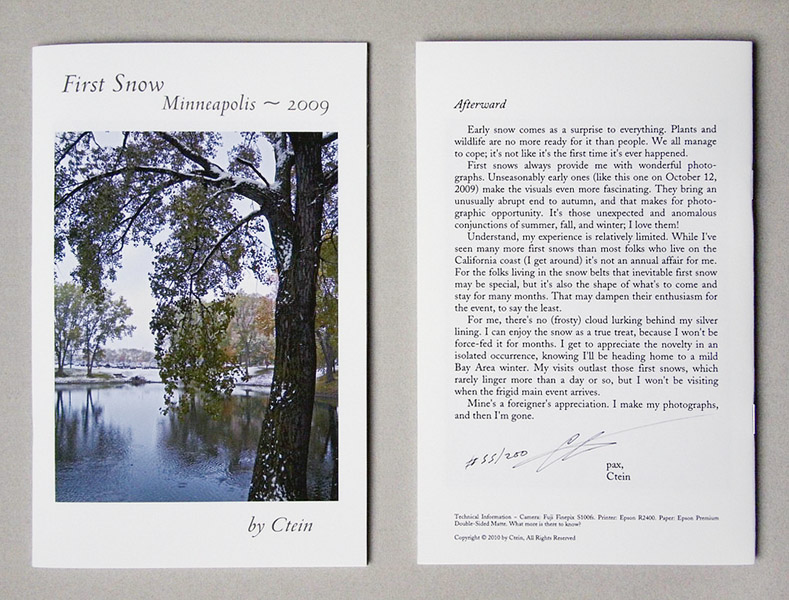 The
front and back covers of my first chapbook, "First Snow, Minneapolis
~2009," 16 8.5 x 5.5" pages containing 15 4.5 x 6" photographs.
Definitely not available through fine bookstores everywhere.
The
front and back covers of my first chapbook, "First Snow, Minneapolis
~2009," 16 8.5 x 5.5" pages containing 15 4.5 x 6" photographs.
Definitely not available through fine bookstores everywhere.
One of my Fans wondered if the name was a contraction of "chapter book"—a plausible hypothesis. The etymology's more interesting. The mid-1800's word originally referred to pamphlets sold and distributed by "chap men," itinerant peddlers and merchants. Chap, y'see, means to trade or barter. It's very old: the original form—"cyp"—goes back to the ninth century.
Another derivation from cyp became "cheap," as in a good deal or a bargain. That fits chapbooks to a T. Producing a full-blown book of work will typically consume hundreds of hours and thousands of dollars. A chapbook can be created with a few dozen hours work and, via computer magic, self-produced for a few dollars a copy. Such a deal!
How to proceed
First, decide on a
format. I like four sheets of 8.5 x 11 paper, center stapled and folded
in half, yielding a 16-page 5.5 x 8.5" chapbook. Depending on text,
cover material, and white space, that allows for 12 to 16 4.5 x 7.5"
photos.
Production details come next. For my clientele, obviously these should be be printed by me, although others might choose to go with commercial print-on-demand or small-run printing houses. For a signed and numbered edition of 200, doing my own printing was economical.
Printing on both sides of paper severely limits one's paper choices. Ilford Smooth Lustre Duo is a lovely paper that feels like heavyweight coated stock. It prints nearly as well as the true photographic inkjet papers; unfortunately it costs about $.65 a sheet, making for a more expensive book. Epson Premium Presentation Matt Double-Sided paper costs one third as much; it feels like high-quality heavyweight uncoated stock and, unfortunately, prints much the same way. Blacks are unconvincing and weak, entirely unsuitable for work that relies heavily on shadows. Otherwise, it's capable of better reproduction than you would normally see in a press-printed book.
I decided I to learn to work within those limits, halving the cost of the book.
Narrative flow
Having decided on form
and the substance, one can look to subject matter. This is not your
Magnum Opus. Just find a group of photos that entertains you and don't
overthink it. My original notion, an excerpt from the Christmas in
California or Final Frontier monographs, was clearly not going to work.
Too large a fraction of the photographs in both volumes depend upon rich
blacks. Fortunately, most photographs don't, and, as I discussed in
last week's column on "Themes," it's easy for me to find groups of work
within my photography that share a concept or exhibit commonality, even
if that's not what I set out to do when I made them.
I've discussed how one goes about choosing the particular photographs for a book in "Every Picture Tells a Story."
Develop your narrative flow, decide what the front and back matter will look like and whether there will be any text (an artist's statement is nice but not obligatory). We're ready to print.
It took me a couple of days to learn how to make pleasing prints with this paper. I had to stop thinking of them as photographs and think of them as printed pages. Once I wasn't trying to make them into something they weren't it was a lot easier to get pleasing results, and printing went very quickly.
I countered the paper's weak reproduction with several tweaks. I substantially increased vibrance and saturation. I used wide-radius unsharp masking (see "How To Improve Digital Print Tonality") at the 25–35% level routinely, to improve gradation and tonal separation in fine detail. I circumvented the lack of good shadow separation with a Curves adjustment that really kicked up the contrast in the deeper shadows. That forced enough shadow-tone separation into the printed versions that the lack of solid blacks isn't evident.
Of course, those finished files would have printed very badly on photo-quality paper; they would have looked harsh and garish. On the Epson Double-Sided paper, they looked quite nice.
Next week, I'll cover layout, printing and production. Until then, start planning your books. I'll expect you all to have working prints by then!
Ctein's weekly column on TOP appears every Thursday morning.
Featured Comment by Bahi: "That answered a few questions I had about the printing of the chapbook. The prints themselves have a presence and liveliness that I hadn't expected when first touching the paper used for the book. The pictures and collection also felt contemplative and quiet but also uplifting—I really enjoy looking at it."
_files/patreon-2.gif)
Ctein, I'm really psych'd about this project. I've been trying to come up with something to showcase a small number of photos that I can give to friends without making a major production of it(or spending more than I have). This seems perfect. Thanks.
Posted by: Steve Willard | Thursday, 09 September 2010 at 12:35 PM
My first thought is to use legal size paper instead, getting closer to a square page, and giving some hope of using more than just portrait-format photos.
Unfortunately I'm not finding any such paper.
Is there a paper that's photo-printable on one side and text-printable on the other, by any chance? No, wait, that doesn't work with folded sheets (at least it doesn't work to produce the simple obvious consistent layout I was thinking of).
This is making it hard to be ready for next week; can't pick my photos and make workprints until I know the format constraints!
Posted by: David Dyer-Bennet | Thursday, 09 September 2010 at 01:20 PM
Dear DDB,
Most of the matte papers out there will print fine on the back side for text. Epson Enhanced Matte, for example. And it's moderately priced.
That was going to be my original choice, especially since the monograph photo files are already "tuned" for that paper. Would've made producing the books a snap.
But I couldn't wrap my head around the layout problem, either.
Brainstorming... one way, with fewer photos, might be to do it like an Ace Double. Then your text and photos always have the same relationship. Hmmm, except for the midfold, which'd be solid text...
OK, still stymied.
Sticking with letter-size paper, you can have text and photos on the same page. That'd let you run photos of any format without awkward dead space, and even square 4.5 x 4.5 looks good and is large enough for intimate viewing.
I decided to maximize print size and forgo interior text (which, not incidentally, made the design and creation work a lot less), but that's an artistic thing.
pax / Ctein
Posted by: ctein | Thursday, 09 September 2010 at 03:36 PM
Great concept!
Re: Paper - I use double sided matte paper Museo IIGS
http://www.museofineart.com/museo2.aspx
Perfect for this application ...
Posted by: Peter Szawlowski | Thursday, 09 September 2010 at 04:49 PM
Another cool thing about the chapbook format is the opportunity to include text with your photographs. This opens up a whole new range of expressive choices, from thoughts that are better expressed verbally than photographically to the impact of page layout and text design.
Back before affordable computers were capable of handling photographic images (remember DOS?), they could do a beautiful job with typography. The range of æsthetically beautiful and artistically expressive typefaces (or fonts) is almost limitless. I'd be embarrassed to tell you how many complete digital typefaces I have on my hard drive. Hey, you never know.
A thoughtfully chosen typeface that matches the æsthetic sense of the photographs, careful page layout, and text content that is symbiotic with the images can yield a chapbook that is artistically much more than the sum of its components.
Posted by: Geoff Wittig | Thursday, 09 September 2010 at 05:37 PM
Dear Peter,
Great to find out about a third paper, and one that's available in larger sizes, to boot. Too bad the cost is a buck for a letter-sized sheet.
~~~~~~~~~~~~
Dear Geoff,
Yes! Typography matters.
My standard main body font is Adobe Caslon Professional; I love the way it looks. It's what I laid out POST EXPOSURE in, and it's what's used on the back of the chapbook.
For title fonts, I go with whatever my whims decide. Look at the title and front matter pages for my monographs to see a variety of different fonts I decided fit the subject matter best.
pax / Ctein
Posted by: ctein | Thursday, 09 September 2010 at 09:12 PM
I had not heard of chapbooks before. This seems like a very nice little project for simple presentations. I look forward to your next articles in the set. You have gotten me thinking about some new possibilities. Thanks for that.
Posted by: Craig Lee | Thursday, 09 September 2010 at 10:17 PM
And having one of these chapbooks from Ctein, I can say that it turned out very nice! Thanks!
Posted by: Ronny Nilsen | Friday, 10 September 2010 at 04:42 AM
A simple creative solution to the "one sided paper" problem is to create concertina-style books [or "leporello" as they're known]. Sheets can be glued together unobtrusively to create quite long sequences of text and image. You'll see a lot of these in any exhibition of "artists' books".
VT
Posted by: Vinegar Tom | Friday, 10 September 2010 at 07:43 AM
I use Red River's double sided Polar Matte or Premium Matte for various photo projects with Epson pigment inksets.
They are bright white inkjet papers in several weights and sizes that print like Epson Enhanced Matte (or whatever Epson calls it now.) It is acid and lignon free, but I imagine it has brighteners. Red River has color profiles for this paper on many photo quality inkjet printers.
They are quite economical at about 34 cents per letter sized sheet.
Posted by: Bruce Norikane | Friday, 10 September 2010 at 07:53 AM
DDB,
Anchor Paper Express (I shop at the one on Highway 88 just north of NE Broadway) used to have a Mitsubishi (IIRC) Inkjet Paper that was coated on both sides with a "tweener" coating that was neither really matte nor glossy. Sort of a satin. And it came in legal.
It may not be made any longer (I don't recall seeing it lately), and of course you'd have to profile it yourself, but it might be worth swinging by one of their locations to see what they have in stock. I generally am happily surprised by something every time I shop there.
If you're going to print on a "one-sided" paper, you have all the sheets the same way (image-side towards the center gives you a double-truck image in the center of the book) with text opposite the image. First half of the book you get image on the left, text on the right, after the middle, they switch. The cover goes image-out, so you have facing text pages or blank space just inside the cover. It's not ideal, but it's a workable layout.
Posted by: Dave Polaschek | Friday, 10 September 2010 at 08:03 AM
A quick note. While I think that going much bigger than that suggested by Ctein misses the point of the exercise, I can recommend for those who want to go bigger that they look into Red River Premium Matte Double Sided. It is available in 11x17 in several weights. This of course would yield a folded size of a full 8.5x11.
Posted by: Steve Willard | Friday, 10 September 2010 at 08:57 AM
Come to think of it, I might have some sheets of the paper I used for my Minneapa 400 zine (not sure more than one person here will understand that bit; don't worry about it); a double-sided inkjet coated paper that worked well with quadtone inks, at least. Might well have been a Red River paper; back then I was using MIS pigmented color inks and quadtone B&W inks and had to do my own profiling (or linearizing) anyway, so I used random papers a lot, and found some nice ones.
Dave Polaschek, thanks for pointing out that the layout need not be constant throughout the book. I'm kinda slow that way sometimes. Yes, double-page spread in the middle, then image facing text on both sides, but in the opposite order. Probably looks fine; certainly "works". Not sure I want to write that much text (Ctein's objection above I believe), but good to have it be a creative choice rather than a technical choice.
I'm not looking to actually produce several hundred books on a relatively low money budget, so my constraints are different from Ctein's. If I follow through on what I'm thinking I'll do a small run of maybe a dozen books, so I can afford "any" paper (I'm sure there are papers I'd end up regarding as expensive even in that quantity; but not nearly as many of them). I may care more about the time, too, or not; not sure. It's "work" time for Ctein, though, and "play" time for me, so that's always different (even if you love your work).
(We'll see this weekend if I make any progress on selecting photos; if not, the chances of my having workprints ready next Thursday are not big.)
Posted by: David Dyer-Bennet | Friday, 10 September 2010 at 11:07 AM
Just went out searching for the Epson paper you mentioned and found that Staples is offering their double-sided matte paper in 50-sheet packs for $0.25 after "easy rebate." That's $14.99-$14.74, which you receive via Visa debit card in 4-6 weeks. I'm sure it's not wonderful quality paper, but will do for the relatives this Christmas. The deal doesn't seem to be available online, and I can't be sure that it's nationwide, but it ends tomorrow, 9/11/2010.
Posted by: Shawn Barnett | Friday, 10 September 2010 at 02:36 PM
Dear Bruce, Dave, and Steve,
Red River seems to have a whole lot of double-sided papers, of varying weight, finish and price, available in a wide range of sizes. Orderable directly from them. The Premium Matte's around 25 cents/sheet; the Polar Matte 35 cents. Folks should check out their other offerings, too: http://www.redrivercatalog.com/browse/2side/index.htm
I found a couple of online stores (Chang's Art Supplies and Inkjetart, but not Atlex) that listed both the Mitsubishi Dual Sided Semi Gloss and Matte, so it looks like it's still in production at around 45 cents/sheet. It comes in a wide range of sizes and volume packs.
The availability of larger sizes opens up other design possibilities, as DDB observed. People should not feel constrained to half-letter size or format. For instance, if you do panoramic photography, you might fold letter paper lengthwise, to produce an 11 x 4.25 inch book. Or go to larger paper, like 13 x 19 and split sheets in half, which would fold to 9.5 x 6.5 or 13 x 4.75.
Whatever your druthers, looks like there are a lot more choices out there than I knew about (understatement). I may be able to do those "Final Frontier" and "Christmas in California" chapbooks yet. Also gives me several more paper choices for my holiday card sets (a surprise gift for my Fans last Xmas). Thanks, folks!
pax / Ctein
==========================================
-- Ctein's Online Gallery http://ctein.com
-- Digital Restorations http://photo-repair.com
==========================================
Posted by: ctein | Friday, 10 September 2010 at 03:01 PM
Ctein, thanks for doing the research. The Mitsubishi Dual Sided Semi Gloss is the paper I was thinking of (or perhaps a successor - the name doesn't sound identical to my memory), and sure enough, it's available in legal sizes.
The one other comment I'll make is that I'm often surprised by the quality available from printing methods that many people write off without trying. Almost nobody I know of does fine art prints on plain paper using a Color Laser Printer, but I've had very good results (certainly good enough for quick cards for the relatives) doing just that and then laminating it with something clear and glossy. The Avery Self-Adhesive Laminating Sheets are available at many office supply stores for about $0.40 per sheet (in quantity). I don't know if I'd use that in a chap-book, but I definitely might try it. It is a more fiddly process to work with, though.
Just one more final final comment. Odd sizes are also easy to do if you have access to a large paper guillotine. Print, fold, staple, and then trim to size after the fact so you get nice, precise edges, rather than the slightly ragged edge you get from folding and stapling untrimmed sheets. Almost any old-school print shop is going to have one around, and if you walk in and ask them to do a single cut for you (when they're not busy), they might charge a couple bucks. Or they might not. More than once I've been told "eh, it's not worth writing up an invoice - get outta here before the boss gets back."
Posted by: Dave Polaschek | Monday, 13 September 2010 at 07:29 AM